Working with tables
Tables in HelpNDoc can be used to display structured data or create complex layouts in your documentation.
Inserting a Table
To add a table to your topic:
- Open the Insert ribbon tab.
- Click the Insert Table button in the Items group.
- Choose one of the following options:
- Quick Insert: Hover over the grid and select the desired number of rows and columns.
- Custom Insert: Click Insert Table to manually specify the table size and properties.
Editing and Formatting a Table
Once a table is added, selecting it will display the Table Tools – Layout ribbon tab. This allows you to:
- Modify Table Structure – Add, delete, or resize rows and columns.
- Adjust Cell Properties – Merge, split, or customize cell alignment.
- Change Table Properties – Set borders, and other formatting options.
- Sort Table Data – Organize table content by sorting rows based on selected columns.
- Convert Table to Text – Transform a table into plain text with customizable delimiters.
Accessing Table Properties
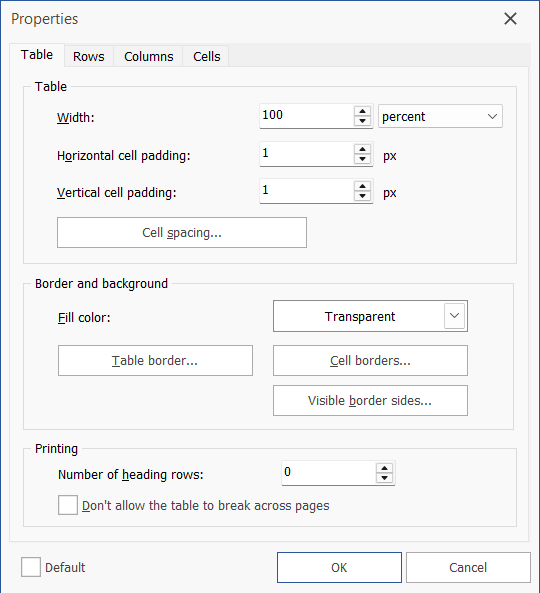
To customize a table's properties, you have two options:
- Right-click the table and select Table Properties from the context menu.
- Select the table, then navigate to the Table Tools – Layout ribbon tab and click the Table Properties button.
From the Table Properties panel, you can adjust various settings such as table alignment, cell spacing, borders, and background colors to enhance the appearance and functionality of your table.
Enabling the Default option saves the current table settings as the default for all future tables created within the project. These table's default settings (such as colors, alignment, borders, and cell spacing) are stored within the HND project file, meaning they are specific to the current project and will not affect other HelpNDoc projects.