We are glad to announce the immediate availability of HelpNDoc 2.0 which includes lots of additions and enhancements, along with a brand new HelpNDoc web site. Let’s start with HelpNDoc 2 which features two brand new exporters: Microsoft Word and Adobe PDF documents can now be generated from HelpNDoc. We also added a find and replace by variable functionality and added a variable panel to simplify their use throughout HelpNDoc. We took a lot of time enhancing little details and much requested features, have a look at the detailed change log below. But that’s not all…
To celebrate the release of HelpNDoc 2.0 we are offering special discounts for both the standard and professional version. But it’s ending June 30th so hurry up and have a look at the online store section to know more about them. As always, HelpNDoc is free for personal use so don’t wait and download your version now.
Regarding the new web site, well… here it is! It is based on the popular Drupal CMS so it will be easy to update and enhance. One of the nice thing about the new web-size is that you can now subscribe to the HelpNDoc’s news feed to stay up to date with the latest news and updates. If you’d rather follow us on Twitter, that’s up to you!
Please don’t hesitate to let us know what you think about HelpNDoc or the new web site.
Change log
Version 2.0.0.25 – Release date: May 16, 2009
- Microsoft Word DOC and RTF export formats
- Adobe Acrobat PDF export format
- Find and replace now allows the replacement of text by a variable
- New variable kind: Topic title
- Main form's caption now include the currently opened file's name
- Added Variable panel in the topic editor: manage variables and quickly add them
- Added enum output to the Visual Basic code generation
- Better spell checking option dialog and various spell checking enhancements: New and improved UI for spelling and configuration dialogs; Greatly improved phonetic suggestions; Unicode dictionary support
- Enhanced HTML Export with a better table of content, Search engine optimization (SEO), old browser fallback...
- Better CHM unicode support
- RSS Feed reader in the welcome page to keep informed of HelpNDoc news
- "Purge HTML Files" is now saved with the project
- Download dictionary link was incorrect
- Anchors were badly displayed in the topic editor
See also...
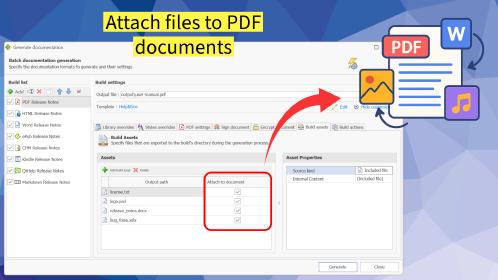
HelpNDoc 9.8: PDF File Attachments, SVG Editing, and Major Performance Fixes
The latest version of HelpNDoc is here, and it brings something for everyone! HelpNDoc 9.8 introduces the ability to attach files to generated PDF documents, adds SVG support to the image editor, …
Read More →
Secure Your PDF Documents Effortlessly with HelpNDoc
For technical writers, content authors, developers, and educators, protecting your intellectual property and ensuring document integrity is critical. Whether you’re creating manuals, educational …
Read More →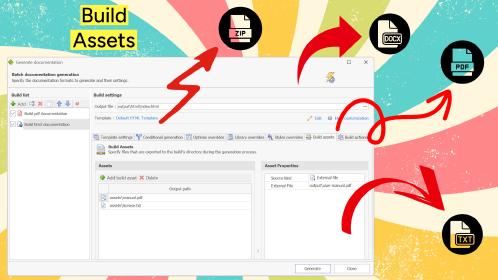
Streamlined Build Asset Management and Table Formatting Defaults for Faster, More Organized Documentation in HelpNDoc 9.7
We are thrilled to announce the release of HelpNDoc 9.7, packed with exciting new features, significant performance improvements, and important fixes to improve your documentation workflow. This …
Read More →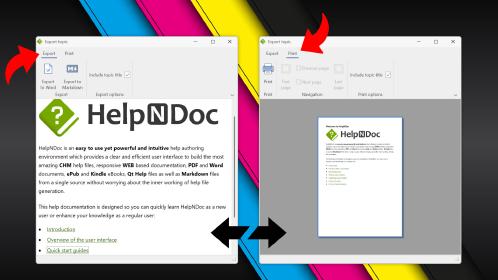
Print, Export, and Automate Your Way to Better Documentation Using the New HelpNDoc 9.6
We’re thrilled to announce the release of HelpNDoc 9.6, packed with exciting new features and important updates to enhance your help authoring experience. Highlights of this release include the …
Read More →