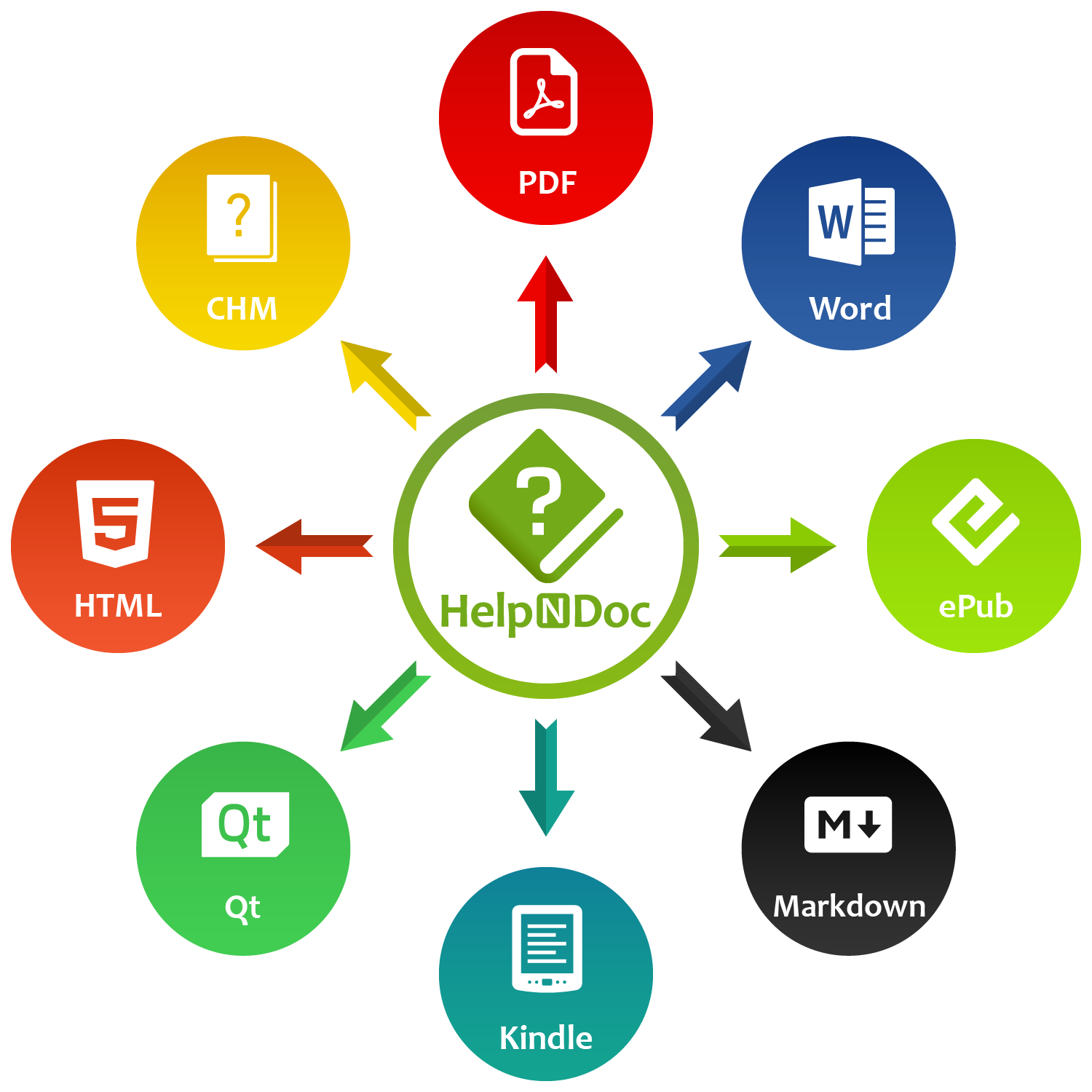When it comes to creating high-quality help files, user manuals, documentation websites, or eBooks, Microsoft Word is not the best tool for the job. In fact, it can be a real pain to use and the results are often far from satisfactory: managing multiple interconnected documents with Microsoft Word is very hard, error-prone, and time-consuming. A Help Authoring Tool (HAT), such as HelpNDoc, is much simpler, faster, and therefore cheaper to use. Plus, it can generate multiple output formats out of a single source.
What are the problems with Microsoft Word?
Microsoft Word is a popular word processing application that is often used to produce single documents. However, there are several problems and difficulties with using it for documentation purposes.

One problem is that Microsoft Word is not specifically designed for creating help files, user manuals, documentation websites, or eBooks. As a result, it can be difficult to produce accurate and maintainable documentation projects using Microsoft Word.
Another issue is that Microsoft Word is a very complex application trying to do too much, and it can be difficult to learn how to use all of its features effectively for creating a user manual. This can lead to frustration and wasted time when trying to produce consistent output.
Finally, Microsoft Word is focused on single document editing only, which makes it very difficult to produce consistently styled, and interlinked documents, or reuse media elements such as pictures, videos… in multiple documents.
What is HelpNDoc and what can it do for me?
HelpNDoc is a Help Authoring Tool used by technical writers and content authors to write and produce high-quality documentation, such as help files, user manuals, and more.
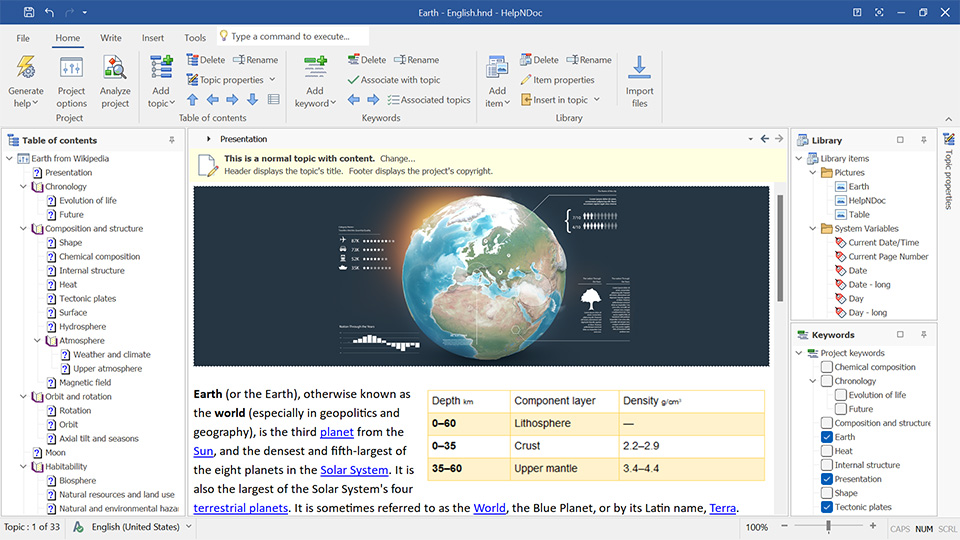
HelpNDoc makes it very easy to interconnect multiple documents. You can create a table of contents (TOC) for your documentation and links between the different topics will be automatically updated, even when they are moved or renamed. This makes managing your documentation a breeze and greatly reduces the risk of errors.
HelpNDoc includes a central library, which is a powerful tool that helps you manage and reuse media items throughout your project while maintaining them from a single place. It makes it easy to insert images, videos, and other files into your documentation and keep them organized.
Why choose HelpNDoc over Microsoft Word?
HelpNDoc is designed specifically for creating documentation, help files, user manuals and eBooks. It is much simpler and easier to use than Microsoft Word, and the results are far superior.
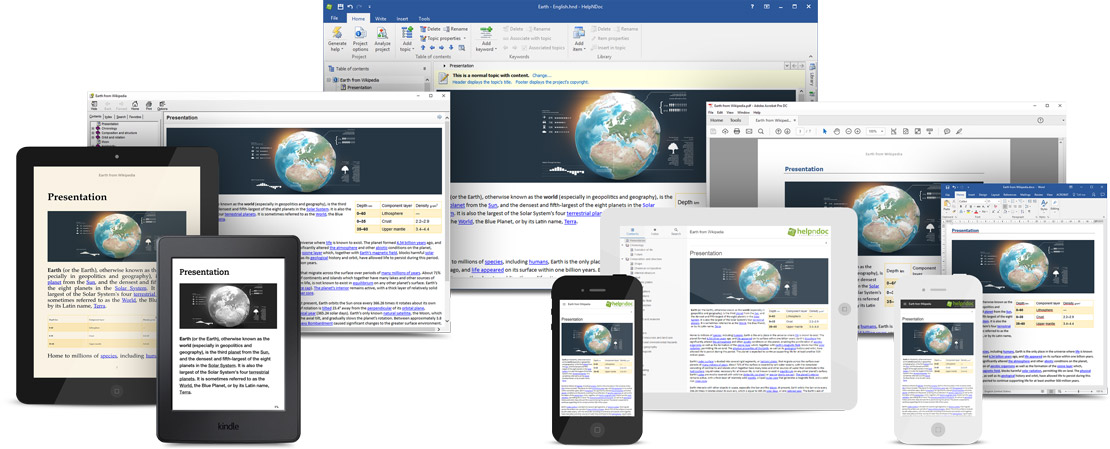
Here are a few reasons why Microsoft Word shouldn’t be used to produce documentation:
- It is hard to manage multiple documents: HelpNDoc can automatically generate a table of contents, an index, and cross-references between different topics.
- Formatting is often a nightmare: HelpNDoc’s WYSIWYG editor makes it easy to format your text the way you want it, project-wide.
- It is difficult to produce multiple output formats: HelpNDoc can generate CHM, PDF, Web Help, eBooks (EPUB, Kindle), and more.
- The learning curve is steep: HelpNDoc’s user-friendly interface makes it easy to get started.
The basics of creating help files with HelpNDoc
If you’ve never used HelpNDoc before, don’t worry: it’s very easy to get started and we provide many free step-by-step guides to learn how to use it.
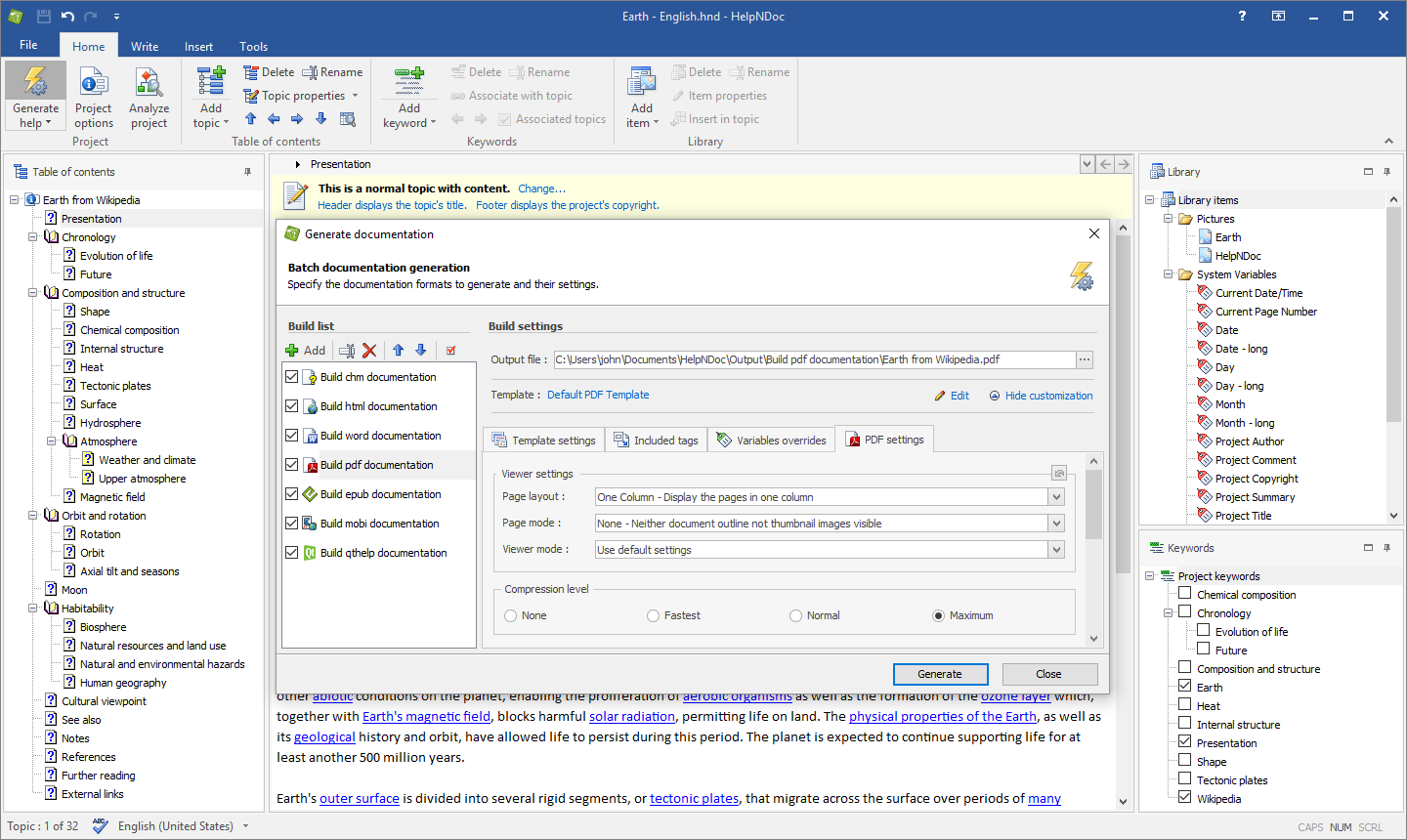
The application is divided into three main sections: the table of contents on the left, the topic editor in the middle, and the library on the right.
The table of contents editor is where you’ll manage your topics and the structure of your documentation. You can create new topics, reorder them, change their icons…
The topic editor is where you’ll write the content for each topic. HelpNDoc’s WYSIWYG editor makes it easy to format your text the way you want it with project-wide styles support and a live spell checker.
You can also insert pictures, videos, and other files from HelpNDoc’s central library. The library is where you’ll manage all the media files used in your documentation. it helps you keep track of all the pictures, videos, and other files used in your project and manage them from a single place: when you update a picture in your library, it is automatically updated everywhere it is used throughout the project.
Publishing your help files and documentation website
Once written, HelpNDoc will automatically generate all the desired documentation formats with a click of a button!
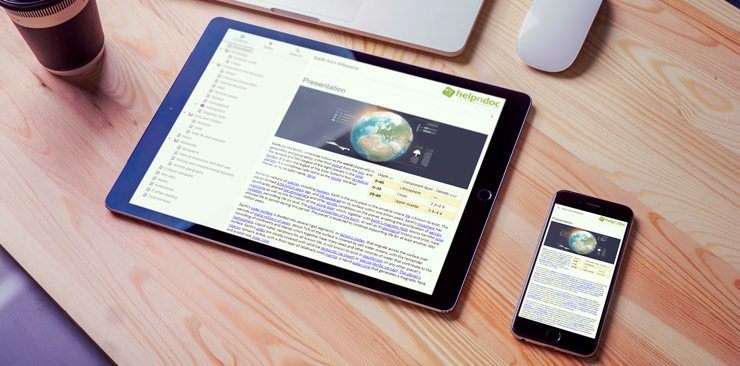
HelpNDoc’s powerful compilers can generate CHM help files, Word and PDF documents, Web Help, eBooks (EPUB, Kindle), Qt help files, Markdown documents, and more from a single project. You can create templates to customize the look and feel of the generated output and reuse them in multiple projects.
HelpNDoc also provides a complete documentation website solution as it can generate a complete static documentation website from your project with a single click. The generated website is responsive, searchable, uses intelligent cross-linking, and can be easily deployed on any web server.
Additional features of HelpNDoc
HelpNDoc comes with a lot of features to make it easy to produce high-quality documentation.
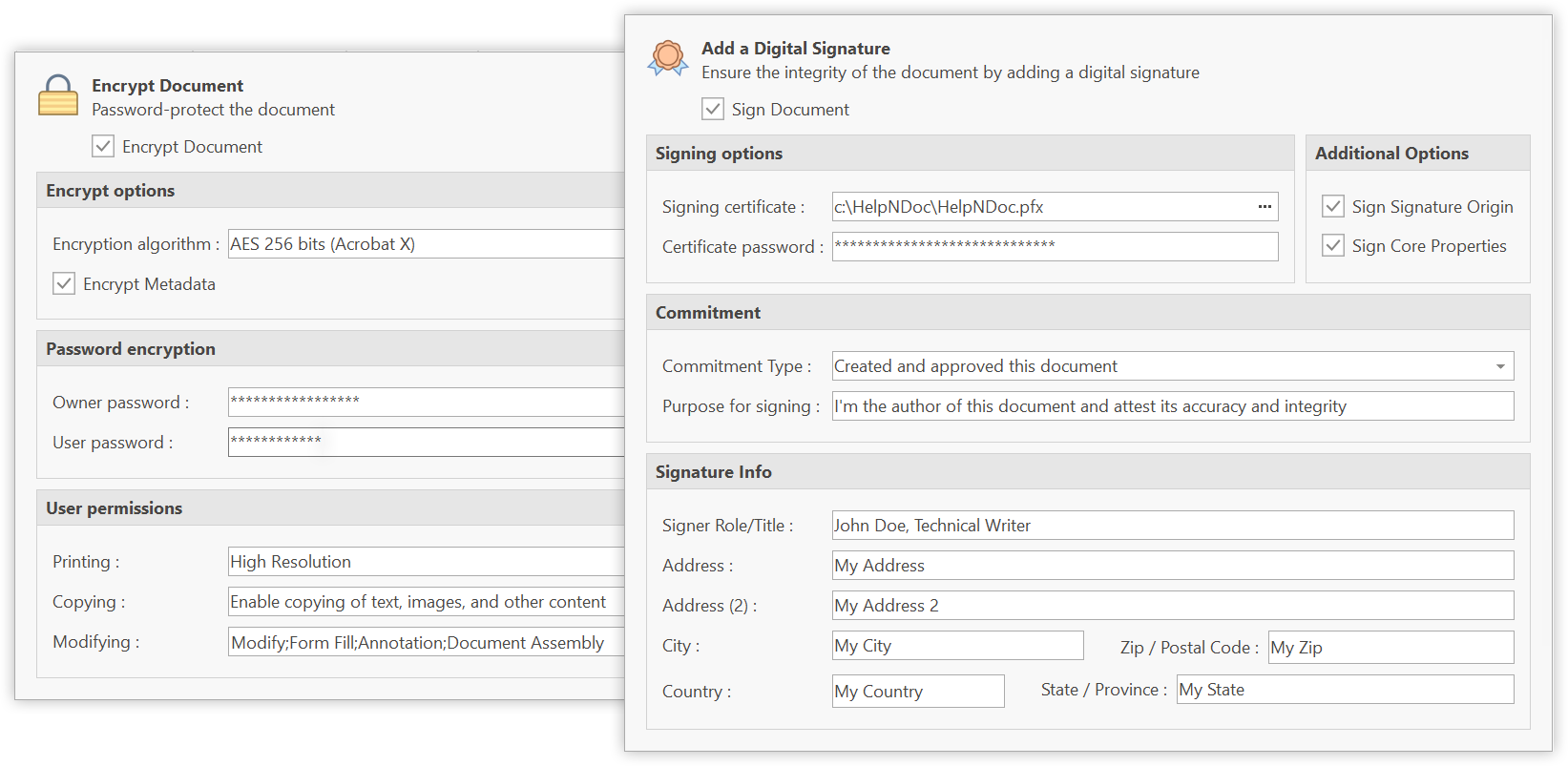
Here are just a few of the many features HelpNDoc offers:
- Batch compiler: HelpNDoc’s batch compiler can generate multiple output formats from a single project, and multiple variations of those formats using conditional generation.
- Document Encryption and signing: HelpNDoc can encrypt and sign your Word and PDF documents to prevent unauthorized access or modification.
- Project analyzer: HelpNDoc’s project analyzer can help you find errors and potential problems in your project, such as broken hyperlinks, or missing media items…
- HelpNDoc API: HelpNDoc’s API lets you automate the documentation process with an intuitive scripting language and a large set of available APIs.
- And much more!
How to get started with HelpNDoc?
HelpNDoc is very easy to use. You can download it for free from our website and get started immediately. We also offer a wide range of tutorials, how-to guides, and other resources to help you get the most out of HelpNDoc.
Don’t waste any more time struggling with Microsoft Word to produce high-quality documentation. HelpNDoc is the Help Authoring Tool you need to easily create CHM help files, PDF documents, Web Help websites, eBooks, and more. Get started today and see for yourself how easy it is to use HelpNDoc!
See also...
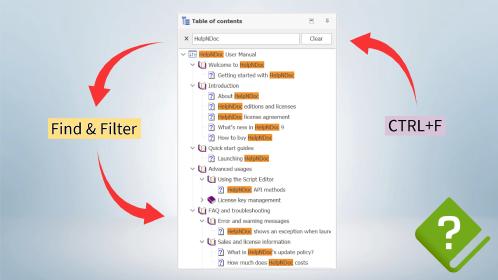
Master Your Documentation Structure with HelpNDoc's Powerful Table of Contents Editor
At the heart of every documentation project lies HelpNDoc’s Table of Contents (TOC) editor, a deceptively simple yet incredibly powerful tool designed to streamline content organization and increase …
Read More →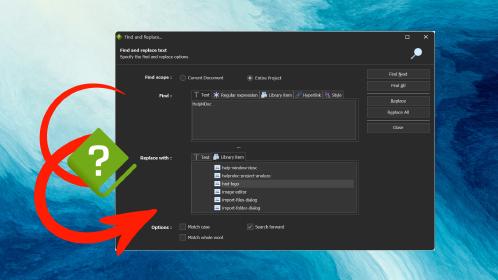
Mastering Content Updates with HelpNDoc's Search and Replace Tools for Technical Writers
Are you tired of the constant struggle to keep documentation consistent, up-to-date, and error-free? For technical writers and content authors, managing these challenges can be a daunting task. …
Read More →
Transform Your Classroom with HelpNDoc: The Ultimate Back-to-School Tool for Teachers and Students
As the back-to-school season approaches, educators and students are on the lookout for tools that can simplify content creation, improve collaboration, and enhance the overall learning experience. One …
Read More →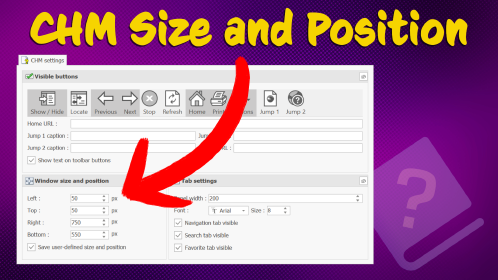
How to Customize the Initial Position and Size of CHM Help Files
Creating CHM (Compiled HTML Help) files with HelpNDoc is a breeze, thanks to its user-friendly interface and powerful features. In this article we’ll look into the specifics of how you can set the …
Read More →