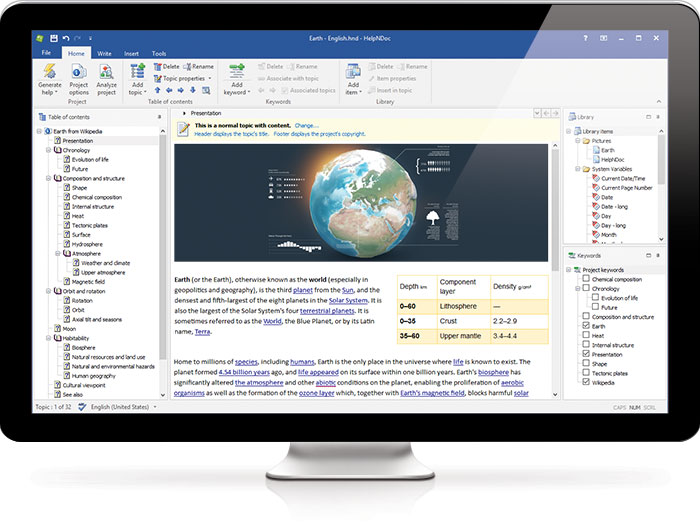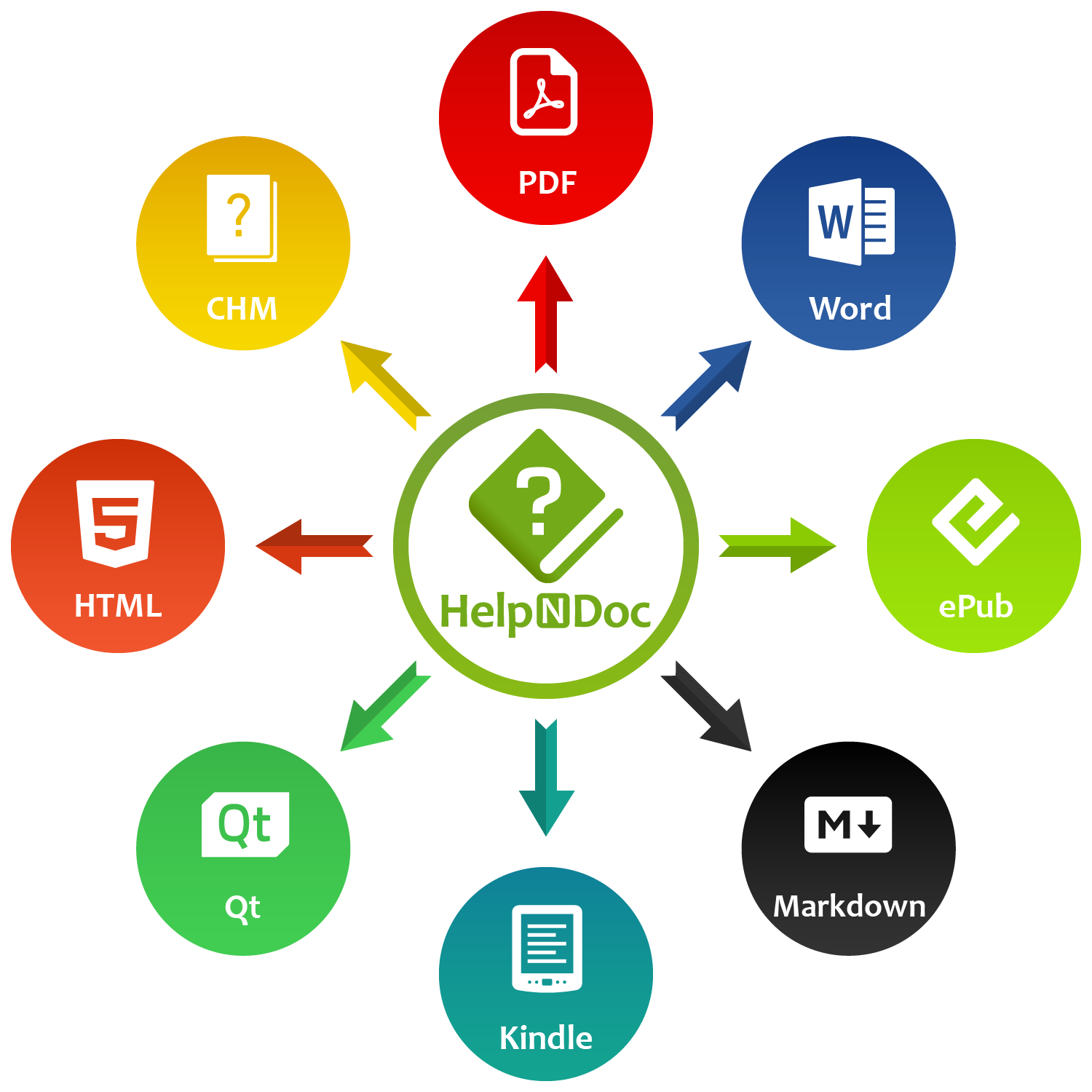In today’s fast-paced world, educators are constantly seeking innovative ways to provide a comprehensive and engaging learning experience for their students. One such tool that has emerged as a game-changer in this pursuit is HelpNDoc. This help-authoring tool has the potential to revolutionize the way teachers impart knowledge and assist their students. In this article, we will delve into the reasons why HelpNDoc should be the go-to choice for teachers to create educational content and support their students effectively.
🎯 Easy-to-use and Intuitive Interface
HelpNDoc’s user-friendly interface makes it an ideal choice for educators who may not be well-versed in technical aspects. With a Microsoft Word-like environment, creating and editing help documents, eBooks, and PDFs becomes a breeze. This simplicity allows teachers to focus on what truly matters – delivering quality content and guidance to their students.
HelpNDoc’s easy-to-use and intuitive interface is designed with user-friendliness in mind, making it an ideal choice for teachers of varying technical expertise. The interface is reminiscent of the familiar Microsoft Word environment, allowing users to quickly adapt and begin creating educational content with minimal learning curve.
The tool’s intuitive design features a clean, organized layout with a ribbon-style toolbar at the top, providing quick access to formatting options, content insertion, and project management tools. Users can easily add and edit topics, organize their content hierarchically, and apply different styles and themes to create visually appealing documents.
The WYSIWYG (What You See Is What You Get) editor further simplifies the content creation process, enabling teachers to see real-time previews of their documents as they work. This eliminates the need for guesswork and allows educators to focus on the quality and effectiveness of their content.
Overall, HelpNDoc’s easy-to-use and intuitive interface empowers teachers to create educational materials with minimal effort, allowing them to spend more time on the crucial aspects of their job – teaching and supporting their students.
💡 Comprehensive Knowledge Base Creation
HelpNDoc enables teachers to create a centralized knowledge base for students, consolidating various resources such as lecture notes, assignments, and multimedia presentations. This all-in-one repository allows students to access information quickly and easily, reducing the need for constant supervision and ensuring they can find what they need independently.
HelpNDoc’s comprehensive knowledge base creation capabilities enable teachers to consolidate various educational resources into a centralized, well-structured repository. This powerful feature helps educators to streamline their instructional content, making it easily accessible and manageable for both themselves and their students.
With HelpNDoc, teachers can combine diverse materials such as lecture notes, assignments, multimedia presentations, reference materials, and more into a single, cohesive knowledge base. This organization simplifies content retrieval and navigation, saving time and effort for both educators and learners.
By creating a comprehensive knowledge base, teachers can ensure that students have access to all the necessary resources and information to succeed in their coursework. This centralized approach facilitates independent learning, as students can easily find what they need without constantly seeking assistance from their teachers.
Furthermore, a well-maintained knowledge base serves as a valuable reference tool for students, providing them with the means to review, reinforce, and deepen their understanding of the subject matter. In this way, HelpNDoc’s comprehensive knowledge base creation capabilities foster an effective and efficient learning environment for both teachers and students.
🎞️ Interactive and Engaging Content
With HelpNDoc, teachers can create interactive content that keeps students engaged and motivated to learn. The tool allows for the incorporation of multimedia elements such as images, videos, and hyperlinks, transforming traditional text-based learning materials into dynamic and captivating resources. This interactivity has been proven to enhance retention and comprehension, making it easier for students to grasp complex concepts.
HelpNDoc’s ability to create interactive and engaging content significantly enhances the learning experience for students by providing them with dynamic, multimedia-rich resources that cater to various learning styles. Incorporating interactive elements in educational materials captures students’ attention and keeps them motivated, resulting in improved retention and comprehension of complex concepts.
With HelpNDoc, teachers can easily incorporate a wide variety of multimedia elements, such as images, videos, and hyperlinks, into their documents. These components add visual appeal and bring the content to life, allowing students to better connect with the subject matter.
In addition, the use of interactive content can help break down complex ideas into smaller, digestible segments. This approach enables students to grasp difficult concepts at their own pace and promotes a sense of accomplishment as they progress through the material.
By leveraging HelpNDoc’s capabilities to create interactive and engaging content, teachers can provide a more enjoyable and effective learning experience for their students, fostering academic success and a love for learning.
🌟 Export to Multiple Formats
HelpNDoc supports a wide range of formats, including CHM help files, fully responsive HTML websites, Word and PDF documents, ePub or Kindle ebooks, and more. This versatility ensures that students can access the created content on various devices and platforms, making learning more convenient and accessible.
HelpNDoc’s ability to export content to multiple formats offers flexibility and convenience for both teachers and students, ensuring that the created educational materials are accessible across various devices and platforms. This adaptability is essential in today’s increasingly digital world, where learners use a diverse range of gadgets to access information.
With HelpNDoc, teachers can effortlessly convert their content into several popular formats, including:
- HTML: A widely used format that allows content to be displayed on web browsers, making it easily accessible on virtually any device with an internet connection;
- Word: A widely recognized format compatible with Microsoft Word and other word-processing applications. This format allows for easy editing and sharing of documents, as well as compatibility with various devices and platforms;
- PDF: A portable document format that retains the formatting and layout of the content, making it ideal for printing and sharing across different operating systems. HelpNDoc can optionally produce encrypted and signed PDF documents;
- ePub: A popular eBook format compatible with most e-readers, tablets, and smartphones, allowing students to access content on their preferred reading devices;
- Kindle eBooks: A format specifically designed for Amazon’s Kindle e-readers, catering to a large audience of digital book enthusiasts;
- Markdown: A lightweight markup language that enables users to create and format text easily, with compatibility across various platforms and devices;
- CHM (Compiled HTML Help): A Microsoft proprietary format used for creating help files that can be viewed on Windows computers;
- Qt Help: A format designed for creating cross-platform help files that can be integrated into applications developed with the Qt framework. This format is particularly useful for educators creating software tutorials or providing context-sensitive help within custom-built educational applications.
By exporting their educational materials to multiple formats, teachers can cater to different student preferences and ensure that everyone has access to the content, regardless of their device or software limitations. This flexibility also encourages students to engage with the materials at their convenience, fostering a more comfortable and personalized learning experience.
🎉 Cost-effective Solution
HelpNDoc offers a free version that comes with all the essential features needed to create high-quality help documents and eBooks. This cost-effective solution is perfect for educators on a budget, allowing them to provide top-notch educational materials without breaking the bank.
HelpNDoc’s cost-effective solution makes it an attractive choice for teachers seeking to create high-quality educational materials without incurring significant expenses. With budget constraints being a common concern in the educational sector, finding an affordable yet powerful tool like HelpNDoc can make all the difference in providing top-notch resources for students.
HelpNDoc offers a free version called the HelpNDoc Personal Edition, which includes all the essential features needed to create engaging help documents, eBooks, and PDFs. While the free version comes with a few limitations, such as a watermark on the generated documents, it still provides a robust set of tools that enable educators to develop comprehensive and interactive content for their students.
For teachers who require more advanced features or wish to remove the watermark, HelpNDoc offers reasonably priced licenses for its Standard, Professional, and Ultimate Editions. These versions cater to more complex project requirements and come with additional benefits, such as priority support and free updates.
HelpNDoc understands the unique financial challenges that educators and non-profit organizations face, which is why it offers educational discounts upon request. To take advantage of these discounted rates, teachers or members of non-profit organizations simply need to provide proof of their membership or affiliation. This commitment to supporting education and non-profit initiatives makes HelpNDoc an even more attractive choice for those seeking a cost-effective and powerful help-authoring software.
By offering educational discounts, HelpNDoc ensures that more teachers and educational institutions have access to its advanced features and capabilities, regardless of budget constraints. This accessibility allows educators to create rich and engaging content, further benefiting students by providing them with high-quality resources to enhance their learning experience. HelpNDoc’s dedication to affordability and support for the educational community makes it an essential tool for teachers looking to maximize the impact of their instructional materials.
🤝 Excellent Customer Support
HelpNDoc’s dedicated customer support team is always ready to assist teachers in navigating the software and troubleshooting any issues they might encounter. With prompt assistance and extensive online resources, educators can confidently use HelpNDoc to create exceptional educational content for their students.
HelpNDoc’s excellent customer support is a vital aspect of its overall appeal, as it ensures that users receive timely assistance and guidance whenever they encounter issues or require clarification. This dedicated support demonstrates HelpNDoc’s commitment to providing a seamless experience for its users, allowing them to focus on creating top-quality educational materials for their students.
The HelpNDoc team offers various channels of support to address users’ needs, including:
- Comprehensive Documentation: HelpNDoc’s extensive online help system (created with HelpNDoc) covers all features and functionalities of the software, serving as a valuable resource for users to learn and troubleshoot independently;
- Step-by-Step Guides: HelpNDoc provides a wide range of step-by-step guides, available as both textual and video resources. These guides offer clear instructions and practical examples, making it easy for users to understand and apply the software’s capabilities to their projects;
- Email Support: For more complex or specific inquiries, users can reach out to the HelpNDoc support team via email. The team is known for their prompt and helpful responses, ensuring that users receive the assistance they need as quickly as possible.
For users with a HelpNDoc Standard, Professional, or Ultimate license, priority support is available free of charge, providing even faster response times and personalized assistance.
By offering excellent customer support, HelpNDoc instills confidence in its users and creates a positive experience for both new and seasoned educators. This dedication to providing quality assistance enables teachers to make the most of HelpNDoc’s powerful features, ultimately benefiting their students by delivering engaging and effective educational content.
🎁 Download your free copy now!
HelpNDoc is an invaluable tool for educators who strive to deliver high-quality educational content and support their students effectively. Its intuitive interface, supported output formats, and multimedia capabilities make it the perfect solution for teachers looking to enhance their students’ learning experience. If you are an educator aiming to empower your students with accessible, engaging, and comprehensive resources, look no further than HelpNDoc and download your free copy now!
Want to create great documentations?
HelpNDoc is free, fully functional, and easy to use.
Produce your first multi-format documentation in the next minute or so.
See also...
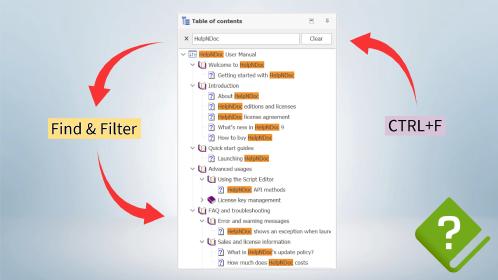
Master Your Documentation Structure with HelpNDoc's Powerful Table of Contents Editor
At the heart of every documentation project lies HelpNDoc’s Table of Contents (TOC) editor, a deceptively simple yet incredibly powerful tool designed to streamline content organization and increase …
Read More →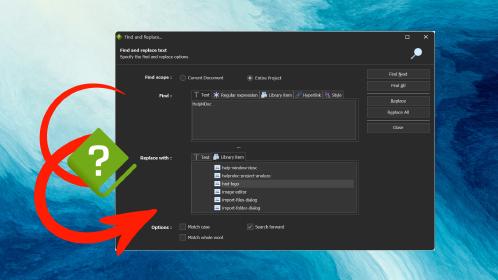
Mastering Content Updates with HelpNDoc's Search and Replace Tools for Technical Writers
Are you tired of the constant struggle to keep documentation consistent, up-to-date, and error-free? For technical writers and content authors, managing these challenges can be a daunting task. …
Read More →
Transform Your Classroom with HelpNDoc: The Ultimate Back-to-School Tool for Teachers and Students
As the back-to-school season approaches, educators and students are on the lookout for tools that can simplify content creation, improve collaboration, and enhance the overall learning experience. One …
Read More →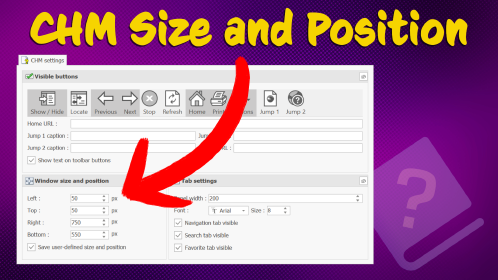
How to Customize the Initial Position and Size of CHM Help Files
Creating CHM (Compiled HTML Help) files with HelpNDoc is a breeze, thanks to its user-friendly interface and powerful features. In this article we’ll look into the specifics of how you can set the …
Read More →