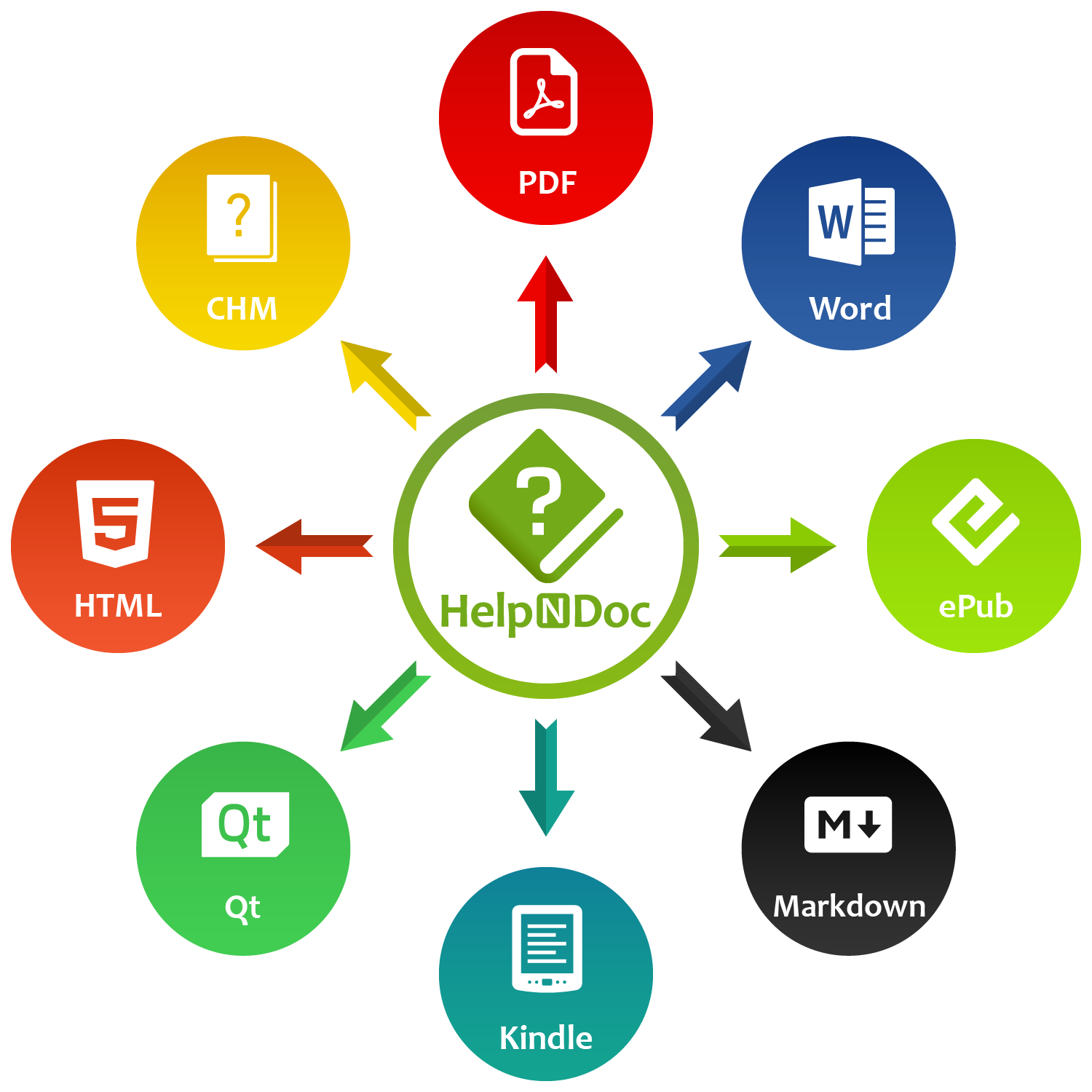In the ever-evolving landscape of technical writing, the need for flexibility, customization, and efficiency is more crucial than ever before. As technical writers, we often juggle multiple documentation projects, each with its unique specifications and target audience. How can we streamline this process while ensuring that each document perfectly meets its intended purpose? The answer lies in leveraging powerful tools that allow us to generate an unlimited array of documentation variations from a single source.
HelpNDoc, an industry-leading help authoring tool, provides such a solution. With its sophisticated override features, technical writers can customize their documentation projects to an unparalleled degree, creating numerous variations of the output to match the specific needs of every project.
In this article, we’ll delve into how you can harness HelpNDoc’s override features to empower your technical writing process. We’ll explore project options overrides, variable overrides, style overrides, and template settings overrides, all of which contribute to the tool’s ability to produce a myriad of documentation variations. By the end, you’ll have a thorough understanding of how to leverage these features to create customized, purpose-built documentation every time.
🚀 HelpNDoc’s build system: an impressive solution for efficient and customized documentation generation
HelpNDoc’s build system offers the unique feature of creating multiple, customizable builds for each output format, which allows users to define and tailor the documentation for distinct audiences, platforms, and distribution channels.
![HelpNDoc's Generate documentation dialog [generate] [Featured]](/news-and-articles/2023-06-27-empowering-technical-writers-harnessing-helpndocs-override-features-for-unlimited-documentation-variations/images/styles-overrides.png)
HelpNDoc’s build system provides technical writers with a powerful and flexible solution for generating documentation projects in various output formats. With support for formats such as CHM, HTML, Word, PDF, ePub, Kindle, Qt Help, and Markdown, HelpNDoc provides a wide range of options to suit various distribution channels and target platforms.
One notable aspect of this system is the ability to create multiple builds for each output format, allowing for an unlimited number of customized variations. This means users can define and configure different builds to meet specific requirements, tailoring the generated documentation for different audiences, platforms, or distribution channels.
🛠️ Project Options Overrides: Tailoring Your Documentation at Its Core
HelpNDoc’s Project Options Overrides feature offers unique customization in the technical writing process by allowing writers to modify essential metadata for each build, ensuring each documentation variant, even from the same source, meets specific needs and speaks directly to its intended audience.
![Project options overrides [options]](/news-and-articles/2023-06-27-empowering-technical-writers-harnessing-helpndocs-override-features-for-unlimited-documentation-variations/images/helpndoc-generate-documentation-dialog.png)
At the heart of HelpNDoc’s versatile toolkit is a feature that allows technical writers to custom-tailor each documentation project right at its core: Project Options Overrides. This powerful feature presents a unique opportunity for writers to modify essential project metadata on a per-build basis. This could include changing the project title, default topic, author, version, copyright, summary, comment, language charset, or date/time format depending on the requirements of each build.
Imagine creating a multinational product manual, where you need to adjust certain parameters such as the language charset or date/time format based on the locale of the target audience. With Project Options Overrides, you can do precisely this, ensuring that every piece of documentation you generate speaks directly to its intended reader. The same manual can be generated in English with US date formats for American customers and in Spanish with Spain’s date formats for Spanish customers. In addition, you can assign different authors, update version numbers, or alter copyright statements for each build. This means each documentation variant can have its unique identity and cater to specific requirements while being generated from the same source. This is the unparalleled customization that Project Options Overrides brings to your technical writing process.
🔀 Variable Overrides: Adding Dynamic Elements to Your Static Documentation
HelpNDoc’s Variable Overrides feature allows technical writers to define project-wide textual placeholders and customize them per build, leading to dynamic, adaptable documents that cater to specific needs.
![Variables overrides [variables]](/news-and-articles/2023-06-27-empowering-technical-writers-harnessing-helpndocs-override-features-for-unlimited-documentation-variations/images/project-options-overrides.png)
Project-wide textual placeholders, or variables, serve as an essential tool in the technical writer’s arsenal. These variables, managed in the central project library, allow authors to define and control recurrent pieces of information from a single location. However, HelpNDoc takes this utility a step further with its powerful Variable Overrides feature. This feature permits each build to override the defined content for any of those variables, replacing it with alternative, build-specific content. The result is a dynamic, adaptable document that can better cater to specific needs.
Consider the scenario where you’re documenting a software product available in both free and premium versions, with each version offering a different set of features. Utilizing HelpNDoc’s Variable Overrides feature can streamline the process of distinguishing between these versions in your documentation. By defining a Features variable that encompasses the free version’s features, you establish a baseline for your content. Then, when generating documentation for the premium version, you can override the Features variable to include additional premium features. This approach ensures that the free version documentation remains focused on the available features, while the premium version documentation provides a comprehensive guide inclusive of both free and premium features. This not only enhances the user experience by providing version-specific content but also optimizes your process by managing content variations from a single source.
🎨 Styles Overrides: Customizing the Look and Feel of Individual Documentation Builds
HelpNDoc’s Styles Overrides feature allows technical writers to customize text and paragraph styles for each build, enabling unique visual aesthetics for different clients or audiences, thus enhancing the user experience and showcasing a tailored, client-centric approach.
![Styles overrides [styles]](/news-and-articles/2023-06-27-empowering-technical-writers-harnessing-helpndocs-override-features-for-unlimited-documentation-variations/images/variables-overrides.png)
When crafting various versions of your documentation, the need for customization extends beyond just the content. The aesthetics and presentation of each document can play a crucial role in delivering a targeted, effective message. That’s where Styles Overrides, a feature in HelpNDoc, comes into play. This powerful tool allows technical writers to override specific text and paragraph styles used throughout a project on a per-build basis. This means each build can have its own unique visual style, effectively tailoring the look and feel of the generated documentation to match its specific purpose or audience.
Let’s consider a scenario where you are crafting documentation for a software product for multiple clients, each with their unique branding guidelines and preferences. One client might prefer a minimalist, modern aesthetic with a specific font and color scheme, while another client might have their own set of brand guidelines with a different font style, size, and color palette. With Styles Overrides, you can adapt the text and paragraph styles for each build to match these individual preferences. Elements like font styles, sizes, colors, and paragraph spacing can be customized for each client, ensuring that the generated documentation aligns with their branding and aesthetic preferences. This not only enhances the client’s experience with your documentation but also showcases your commitment to providing a tailored, client-centric approach to your work. With Styles Overrides, each document you generate can be as unique as the clients you serve.
🎯 Template Settings Overrides: Shaping Documentation to Your Needs
HelpNDoc’s Template Settings Overrides feature facilitates build-specific customization of template settings, allowing technical writers to tailor documentation for various use cases, including the creation of unique templates.
![Template settings overrides [templates]](/news-and-articles/2023-06-27-empowering-technical-writers-harnessing-helpndocs-override-features-for-unlimited-documentation-variations/images/template-settings-overrides.png)
Among the host of powerful features offered by HelpNDoc is the Template Settings Overrides. This function enables technical writers to make specific changes to the template settings on a per-build basis, adding another layer of customization to the documentation process. From hyperlink formats to hook scripts and topic file extensions, these overrides can significantly alter how the documentation behaves and appears, catering to the unique needs of each build.
Let’s consider a scenario where you’re generating documentation for a web-based platform optimized for search engine optimization (SEO) and a desktop help file for offline access. In the web-based build, you might want the generated topic files to have no file extension to enhance SEO friendliness and clean URLs, while hyperlinks are formatted for web navigation. On the other hand, the desktop help file requires the topics to have the .html extension to ensure compatibility with the browsing environment and ease of access. With Template Settings Overrides, you can effortlessly modify the topic file extension and hyperlink formats for each build, enabling the web-based version to generate extension-less files for SEO purposes while ensuring the desktop help file uses the .html extension. This level of flexibility allows technical writers to cater to the specific needs of each platform, providing a seamless and optimized experience for users in both web and offline environments.
Furthermore, HelpNDoc goes even further in empowering technical writers by allowing them to create their own templates, providing complete control over the documentation’s appearance and structure. With the ability to define their own template settings overrides, users can customize every aspect of the documentation generation process, giving them unlimited possibilities for tailoring the output to their precise needs and creating documentation that truly stands out from the crowd.
🌟 Creating Dynamic and Personalized Documentation: Key Takeaways
HelpNDoc, a free-to-download tool for technical writers, offers unparalleled customization with its comprehensive set of override features, enabling tailored documentation builds and delivering high-quality, user-friendly experiences to readers.
In conclusion, HelpNDoc stands as a remarkable solution for technical writers seeking to take their documentation to new heights. With its comprehensive set of override features, this help authoring tool offers unparalleled customization options, allowing technical writers to tailor every aspect of their documentation builds. Whether it’s project options overrides, variable overrides, styles overrides, template settings overrides, or more, HelpNDoc provides the flexibility needed to create documentation that perfectly suits diverse requirements.
What’s truly impressive is that HelpNDoc is available for download now free of charge. This accessibility combined with its advanced feature set is a testament to the developers’ commitment to making documentation creation effortless for technical writers while delivering high-quality, user-friendly documentation experiences to readers.
See also...

Secure Your PDF Documents Effortlessly with HelpNDoc
For technical writers, content authors, developers, and educators, protecting your intellectual property and ensuring document integrity is critical. Whether you’re creating manuals, educational …
Read More →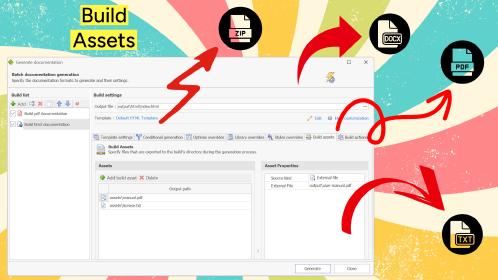
Streamlined Build Asset Management and Table Formatting Defaults for Faster, More Organized Documentation in HelpNDoc 9.7
We are thrilled to announce the release of HelpNDoc 9.7, packed with exciting new features, significant performance improvements, and important fixes to improve your documentation workflow. This …
Read More →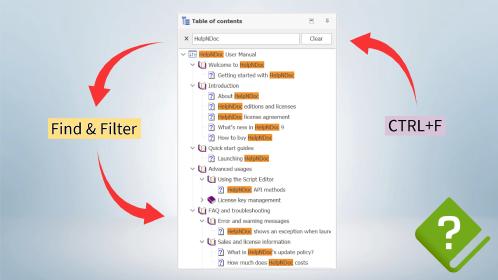
Master Your Documentation Structure with HelpNDoc's Powerful Table of Contents Editor
At the heart of every documentation project lies HelpNDoc’s Table of Contents (TOC) editor, a deceptively simple yet incredibly powerful tool designed to streamline content organization and increase …
Read More →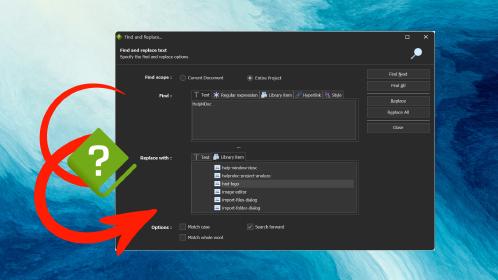
Mastering Content Updates with HelpNDoc's Search and Replace Tools for Technical Writers
Are you tired of the constant struggle to keep documentation consistent, up-to-date, and error-free? For technical writers and content authors, managing these challenges can be a daunting task. …
Read More →