Welcome to a new era of documentation authoring, where powerful visuals blend seamlessly with effective textual content to deliver top-notch user assistance. We are thrilled to introduce you to the newest version of our innovative help authoring tool – HelpNDoc 8.8. This latest iteration is designed with one overarching principle in mind: making your authoring experience as efficient, engaging, and enjoyable as possible.
Experience transformative upgrades to the image editor and snippet editor, designed to provide a more interactive and seamless editing experience. The updated library panel and script editor window further augment your workflow, granting you the control and convenience you’ve always desired. In addition, we’ve ironed out various bugs and fine-tuned our system. From addressing the issue of editing broken library items to preventing the opening of multiple instances of the script editor, our fixes promise a smoother, more reliable authoring experience.
Join us as we delve into the feature-rich landscape of HelpNDoc 8.8, a perfect blend of visual and textual content editing. Get ready for an unparalleled user experience! But first, if you haven’t used HelpNDoc before or haven’t updated yet, we encourage you to download the free personal edition to try out the software and experience these new features for yourself.
🖼️ Expanding Creative Boundaries: Introduction to the Stamps Panel to HelpNDoc’s Image Editor
HelpNDoc 8.8 revolutionizes the image editing process in help authoring with its new stamps panel offering a wide range of pre-made shapes and numbering options, coupled with the ability to convert any number of layers into reusable stamps and to edit image maps directly within the tool.
![Image Editor's Stamp Panel [stamp]](/news-and-articles/2023-07-11-meet-helpndoc-8.8-the-perfect-blend-of-visual-and-textual-content-editing/images/image-editor-stamp-panel.png)
The release of HelpNDoc 8.8 takes image editing capabilities to the next level by introducing a feature-rich stamps panel in its image editor. This tool is designed to enhance the visual appeal of your documentation by offering a plethora of pre-made shapes and numbering options. With this feature, the image editing process becomes more interactive and intuitive, allowing you to create high-quality visuals effortlessly. Whether you want to emphasize a particular area of an image or create an engaging graphic, the stamps panel has got you covered.
In addition to the stamps panel, another transformative upgrade is the ability to select any number of layers in the image editor and convert them into a reusable stamp. This feature empowers authors to create unique, custom stamps from existing graphics, enhancing the uniformity and consistency across different help documents. The capability to edit image maps using the built-in image editor also adds to the comprehensive suite of features, making HelpNDoc 8.8 a powerful tool for all your help authoring needs. Embrace these creative enhancements and expand your content’s visual boundaries with HelpNDoc 8.8.
🚀 A Ribbon of Efficiency: Modern UI in the Snippet Editor
HelpNDoc 8.8 revolutionizes the snippet editor with a modern ribbon user interface for intuitive navigation, recent font display for consistent authoring, and added shortcuts to control paragraph aesthetics, delivering a more powerful, user-friendly tool that accelerates documentation processes.
![Snippet Editor with Ribbon Toolbar [snippet] [Featured]](/news-and-articles/2023-07-11-meet-helpndoc-8.8-the-perfect-blend-of-visual-and-textual-content-editing/images/snippet-editor-with-ribbon-toolbars.png)
In the pursuit of improved consistency and usability, HelpNDoc 8.8 introduces a modern ribbon user interface in the snippet editor. This new UI represents a major enhancement, promoting a more intuitive, streamlined workflow that fits seamlessly into the rest of the software’s ecosystem. The ribbon interface organizes the tools and functions in a way that they are quickly identifiable and accessible, providing an enhanced user experience that simplifies the process of creating and editing snippets.
Moreover, HelpNDoc 8.8 brings convenience at your fingertips with the snippet editor now displaying the most recently used fonts first. This allows authors to maintain consistency across their help documents without needing to search for their preferred fonts every time. Furthermore, additional shortcuts have been introduced to control the paragraphs’ line spacing, background color, and text flow, further boosting productivity. With these changes, the snippet editor becomes an even more powerful tool in your authoring toolkit, accelerating your documentation process.
🎯 Unveiling the Library Toolbar: One-Click Access to Common Actions
In HelpNDoc 8.8, the library toolbar, enhanced filtering, and familiar Windows-Explorer-like sorting combine to offer technical writers quick access to common actions, precise display control, and more efficient navigation through sorted folders, enhancing overall user experience.
![Library Toolbar [library]](/news-and-articles/2023-07-11-meet-helpndoc-8.8-the-perfect-blend-of-visual-and-textual-content-editing/images/library-toolbar.gif)
One of the most notable enhancements in HelpNDoc 8.8 is the introduction of the library toolbar. This new addition elevates the efficiency and convenience of navigating the library by providing one-click access to commonly used actions. By bringing frequently used tools directly to your fingertips, the library toolbar streamlines the authoring process, allowing you to focus on crafting the best content for your audience.
In addition, HelpNDoc 8.8 introduces new filtering and sorting features to the library. Now, not only can you filter the library display to show only specific item types, but you’ll also notice a more familiar organization of your files: the library now displays sorted folders first, mirroring the familiar structure of Windows Explorer. Whether you’re looking for a particular snippet, image, or video, these new capabilities allow you to navigate and find what you need faster and more efficiently. Combined, the library toolbar, enhanced filtering, and improved sorting make HelpNDoc 8.8’s library more powerful and user-friendly than ever before.
🔥 Additional New Features and Fixes in HelpNDoc 8.8
HelpNDoc 8.8 refines the user experience and boosts efficiency of help document creation with its new features such as displaying the current file name in the script editor, enabling hover-preview of library items, optimizing application load, and more…
![Project Analyzer Library Preview [analyzer]](/news-and-articles/2023-07-11-meet-helpndoc-8.8-the-perfect-blend-of-visual-and-textual-content-editing/images/project-analyzer-library-preview.png)
HelpNDoc 8.8 introduces a series of additional features and improvements that elevate the user experience and enhance the efficiency of help document creation. One such feature is the display of the currently edited file name in the script editor window, providing users with better context and clarity during the editing process. Moreover, a significant update to the project analyzer now enables a hover-preview of library items, offering users a quick and easy way to review items without needing to open them separately.
The 8.8 version also offers improvements to ensure a smoother, more streamlined operation of the tool. These include optimized loading of the application’s main window, a limit on the number of script editor instances to prevent confusion and potential bugs, and a more accessible display of the scripting API help file. Furthermore, addressing earlier issues, error messages are now displayed when users attempt to edit system variable library items. With these enhancements, HelpNDoc 8.8 takes a step further in refining the user experience and augmenting the tool’s functionality.
Want to create great documentation?
HelpNDoc is free, fully functional, and easy to use.
Produce your first multi-format documentation in the next minute or so.
HelpNDoc 8.8 is a game-changer, offering an array of new features and enhancements that make it an even more powerful and user-friendly help authoring tool. With its enhanced image and snippet editors, streamlined library navigation, and additional usability enhancements, HelpNDoc 8.8 is designed to simplify your documentation process and help you deliver high-quality content more efficiently. But don’t just take our word for it - we encourage you to experience these improvements firsthand. Download the free version of HelpNDoc to start enjoying these new features. If you love the experience as much as we believe you will, consider purchasing the full version. Priced competitively against other solutions in the market, the full version of HelpNDoc offers an unmatched balance of quality and affordability. Upgrade to HelpNDoc 8.8 today and take your help documentation to new heights!
Change log
Version 8.8.0.547 – Release date: Jul 11, 2023
- The image editor now includes a stamps panel with dozens of pre-made shapes and numbering options
- Select any number of layers in the image editor to convert them to a reusable stamp
- Snippet editor now uses a modern ribbon user interface for improved consistency and usability
- Snippet editor now displays the most recently used fonts first and includes shortcuts to control the paragraphs' line spacing, background color and text flow
- It is now possible to add, edit and delete anchors in the snippets editor
- The library can now be filtered to display only some library item types
- Script editor window now displays the currently edited file name in its caption
- Library panel now has an optional toolbar to conveniently access some common library actions
- The default HTML template now optionally supports Google Tag Manager
- A preview of the currently hovered library item is now displayed in the project analyzer
- Image maps can now also be edited using the built-in image editor
- Trying to edit a broken library item (e.g. item is not included in the library anymore) displayed an exception error message
- When editing a single hyperlink from the project analyzer, the edit window now uses its current settings by default
- System variable library items silently failed to edit: an error message is now displayed to indicate that this is not possible
- It was possible to open multiple instances of the script editor, leading to confusion and potential bugs
- In the image editor, it was possible to close panels without a way to re-open them
- The library now displays sorted folders first to be consistent with the Windows Explorer
- HelpNDoc's scripting API help file was displayed behind the script editor window
- Optimized loading of application's main window
- Fixed typos in HTML-based template settings
See also...
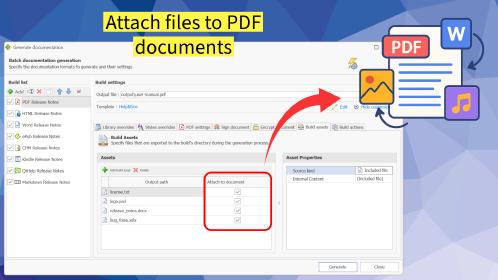
HelpNDoc 9.8: PDF File Attachments, SVG Editing, and Major Performance Fixes
The latest version of HelpNDoc is here, and it brings something for everyone! HelpNDoc 9.8 introduces the ability to attach files to generated PDF documents, adds SVG support to the image editor, …
Read More →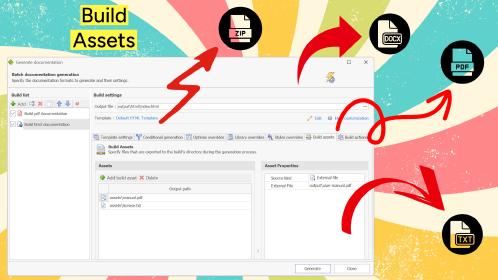
Streamlined Build Asset Management and Table Formatting Defaults for Faster, More Organized Documentation in HelpNDoc 9.7
We are thrilled to announce the release of HelpNDoc 9.7, packed with exciting new features, significant performance improvements, and important fixes to improve your documentation workflow. This …
Read More →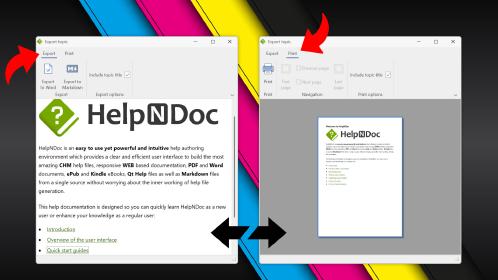
Print, Export, and Automate Your Way to Better Documentation Using the New HelpNDoc 9.6
We’re thrilled to announce the release of HelpNDoc 9.6, packed with exciting new features and important updates to enhance your help authoring experience. Highlights of this release include the …
Read More →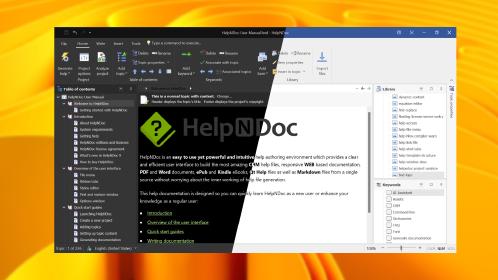
Introducing HelpNDoc 9.5: Dark Mode Support and Enhanced PDF Generation for an Improved Technical Writing Experience
HelpNDoc 9.5 is here with a range of exciting new features and improvements that make technical writing more efficient and enjoyable. This new version is packed with features that enhance usability, …
Read More →