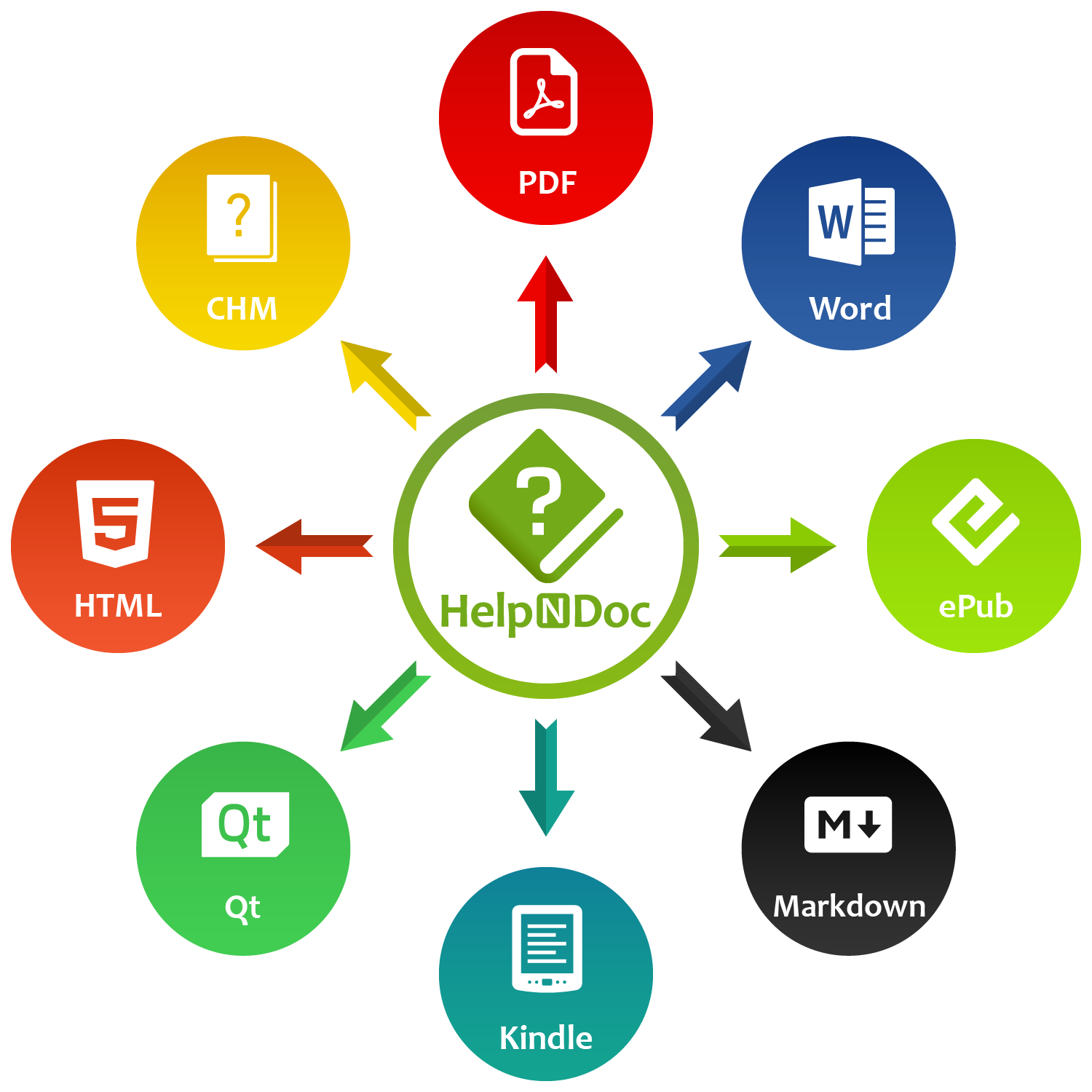In today’s interconnected digital world, the concept of multi-channel publishing has become more critical than ever. As audiences seek information through various platforms and formats, content creators are faced with the challenge of ensuring their work is accessible and engaging, regardless of the medium. This demands tools that are versatile, efficient, and tailored to meet the unique needs of multi-channel publishing.
Enter WordPress and HelpNDoc, two platforms designed to facilitate content creation but with distinct approaches and capabilities. WordPress, widely known for its web publishing prowess, has become a go-to platform for bloggers, businesses, and web developers. However, its features and functionalities may not always align with the demands of multi-channel publishing.
On the other hand, HelpNDoc is crafted with the specific needs of documentation in mind. It offers an array of features that make it a preferred choice for technical writers, educators, and professionals looking to publish across various channels like eBooks, PDFs, mobile apps, and more.
So, when the task at hand requires mastery in multi-channel publishing, which tool stands out? This article aims to delve into an in-depth comparison between WordPress and HelpNDoc, exploring their strengths and weaknesses in multi-channel publishing. Through a comprehensive analysis, we will uncover how these platforms measure up against each other, providing insights to help you make an informed decision on the best tool to meet your publishing needs.
![HelpNDoc vs WordPress [versus] [Featured]](/news-and-articles/2023-08-15-mastering-multi-channel-publishing-why-helpndoc-leaves-wordpress-in-the-dust/images/helpndoc-vs-wordpress.png)
📚 The Importance of Multi-Channel Publishing
In the age of digital ubiquity, multi-channel publishing has emerged as a critical strategy for reaching diverse audiences. As readers and consumers diversify, so must the avenues through which content is delivered. Below, we’ll explore the core elements that make multi-channel publishing so essential in today’s content landscape.
Reaching Various Audiences: Efficiency and Consistency
Different platforms cater to different audience preferences. Some readers may prefer the tactile experience of a printed book, while others might opt for the convenience of an eBook. Web users may search for help documents online, while app users might expect in-app guides. Multi-channel publishing enables content creators to meet these varied needs, ensuring that the right content reaches the right people at the right time.
Publishing across various channels doesn’t have to mean recreating content for each medium. With the right tools, content can be designed once and adapted to various formats without losing consistency in branding, design, or messaging. This not only saves time and resources but also ensures that the content’s integrity is maintained across all platforms.
The Imperative of Multi-Channel Strategy
Technology is ever-changing, and the channels through which people consume content are continually evolving. Multi-channel publishing ensures that content is adaptable, ready to be delivered through existing channels and flexible enough to move into new ones. This adaptability safeguards the investment in content creation, ensuring that it remains relevant and accessible in an ever-shifting technological landscape.
Multi-channel publishing is no longer a luxury; it’s a necessity. In a world where audiences are fragmented across various platforms and devices, the ability to publish across multiple channels ensures that content reaches its intended audience. This approach promotes efficiency, maintains consistency, and future-proofs content, underlining the importance of selecting a tool that is well-equipped to handle the demands of multi-channel publishing.
In the sections to follow, we will examine how WordPress and HelpNDoc measure up to these needs, shedding light on which platform offers a more effective solution for mastering the complex art of multi-channel publishing.
🌐 WordPress and Multi-Channel Publishing
WordPress, a household name in the world of web content management, has empowered millions of users to create and manage websites with relative ease. While its capabilities for web publishing are well-established, its role in multi-channel publishing demands a closer look.
General Overview
WordPress’s strength lies in its flexibility and extensive ecosystem of themes and plugins. Initially designed as a blogging platform, it has grown into a full-fledged content management system (CMS) suitable for building a wide variety of websites. Its open-source nature and vast community support contribute to its popularity.
Limitations in Multi-Channel Publishing
Despite its web-centric strengths, WordPress has certain limitations when it comes to publishing across multiple channels. Its primary focus on web content can lead to challenges in seamlessly translating content into various formats like eBooks, PDFs, or mobile apps. Here’s a closer examination of these limitations:
- Format Restrictions: WordPress is primarily geared towards online content, and transforming content into different formats may require additional plugins or manual adjustments.
- Complex Workflows: Adapting WordPress content for multi-channel publishing can be time-consuming and complex, especially without specialized tools or expertise.
- Inconsistencies in Design and Branding: Maintaining a consistent look and feel across different channels can be challenging when using WordPress as the central hub for multi-channel publishing.
While there are plugins and workarounds available to extend WordPress’s multi-channel capabilities, they can bring their own set of challenges:
- Potential Compatibility Issues: Plugins may conflict with other aspects of a WordPress site, leading to unforeseen issues.
- Learning Curve: Leveraging plugins for multi-channel publishing often requires a deeper understanding of WordPress and may necessitate technical skills.
- Expense: Some plugins designed to enhance multi-channel publishing capabilities may come at a significant cost, particularly those that are more specialized or robust.
- Lack of Support: Not all plugins include dedicated support or regular updates, which can lead to difficulties in resolving issues or compatibility problems with newer WordPress versions.
- Outdated or Abandoned Plugins: Over time, plugins may become outdated or abandoned by their developers, leading to potential security risks or functional challenges as WordPress continues to evolve.
WordPress: A Web-Focused Solution
WordPress’s undeniable strength in web publishing does not necessarily translate into a seamless multi-channel publishing experience. While workarounds and plugins can extend its capabilities, they may introduce complexity and potential inconsistencies. In the context of multi-channel publishing, these limitations underline the importance of considering alternative tools designed explicitly for this purpose.
In the next section, we will explore HelpNDoc’s approach to multi-channel publishing, allowing us to contrast its capabilities with WordPress and understand how it might offer a more fitting solution for those looking to publish content across various platforms and formats.
✨ HelpNDoc’s Multi-Channel Publishing Capabilities
While WordPress has carved out a strong position in web publishing, HelpNDoc has emerged as a distinct tool designed to facilitate multi-channel publishing, particularly for documentation and instructional content. Here’s an overview of its capabilities that make it a stand-out choice for publishing across multiple platforms.
Designed for Documentation
HelpNDoc is engineered specifically for the creation and management of documentation. Its intuitive interface and powerful features provide a streamlined approach to authoring help files, manuals, and guides. This focus on documentation ensures a toolset that’s tailored to the unique needs of technical writers, educators, and professionals.
Seamless Multi-Channel Publishing
HelpNDoc offers a seamless experience for publishing across various channels, including eBooks, PDFs, Word documents, websites, and mobile applications. The following are key aspects of its multi-channel capabilities:
- One-Click Publishing: With a simple click, content can be transformed into different formats without the need for complex adjustments or third-party plugins.
- Consistent Design and Branding: HelpNDoc ensures that content maintains a consistent look and feel across all channels, enhancing the professionalism and cohesion of the published materials.
- Template-Based Customization: Users can create and apply templates to control the appearance and structure of content across various formats, offering customization without complexity.
HelpNDoc: A Tailored and Cost-Effective Solution to Multi-Channel Publishing
Unlike some expensive plugins and specialized tools that might be required with other platforms like WordPress, HelpNDoc offers an all-in-one solution. It includes built-in support for multi-channel publishing without the need for additional investments in plugins or workarounds.
Its focus on documentation and robust multi-channel publishing capabilities make it an attractive alternative to more web-centric platforms like WordPress. Its intuitive design, one-click publishing, consistency across channels and cost-effective nature position it as a tool designed with multi-channel publishing in mind.
In the next section, we will dive deeper into the offline advantage of HelpNDoc and explore how its inherent characteristics further distinguish it from online platforms such as WordPress.
✅ The Offline Advantage of HelpNDoc
In the context of multi-channel publishing, the choice between an online or offline platform can significantly impact the efficiency, security, and flexibility of the content creation process. While both approaches have their merits, HelpNDoc’s offline nature offers distinct advantages that cater to the specific needs of multi-channel publishers.
Uninterrupted Access: No Concerns About Service Interruptions
HelpNDoc’s offline environment ensures that content creators have uninterrupted access to their work, irrespective of internet connectivity. Whether working remotely, traveling, or facing connectivity issues, the ability to continue working offline ensures productivity is maintained.
Service interruptions can also be a concern with online platforms, where server downtime or other issues can halt work unexpectedly. HelpNDoc’s offline functionality eliminates this concern, providing peace of mind and reliability, especially during critical project stages.
With HelpNDoc, users have complete control over updates and changes to the software. This means they can choose when to implement updates, avoiding unexpected changes or potential compatibility issues that might disrupt ongoing projects. This level of control contrasts with online platforms where updates might be applied automatically.
Furthermore, unlike online platforms that might be susceptible to hacking or unauthorized access, HelpNDoc’s offline nature provides an added layer of security. Content remains stored locally, reducing the risk of breaches and unauthorized access, a critical consideration for sensitive or proprietary documentation.
Cost Considerations
HelpNDoc’s offline capability not only enhances content creation but also delivers significant cost efficiencies. In contrast to platforms reliant on recurring subscription fees, HelpNDoc adopts a transparent one-time purchase model, granting perpetual access to its comprehensive toolset. This upfront cost structure eliminates the uncertainty of ongoing expenses, enabling content creators to focus on their work without the burden of continuous financial commitments.
Moreover, HelpNDoc’s self-contained environment eliminates the need for external plugins or additional tools often associated with online platforms. This intrinsic multi-channel publishing capability reduces the reliance on costly third-party integrations, resulting in streamlined workflows and minimized hidden costs. For businesses striving to maximize their budgetary resources while maintaining top-notch content creation, HelpNDoc’s offline advantage presents an economically astute solution.
HelpNDoc: A Strategic Choice for Multi-Channel Publishers
HelpNDoc’s offline functionality offers a unique set of advantages that align with the multifaceted needs of multi-channel publishing. From uninterrupted access and enhanced security to complete control over updates and cost considerations, its offline nature complements the specific requirements of documentation and instructional content creation.
When contrasted with the potential vulnerabilities and dependencies associated with online platforms like WordPress, such as the risk of hacking, service interruptions, or unexpected changes, HelpNDoc stands out as a strategic choice for those looking to master the complex art of multi-channel publishing.
⚖️ WordPress vs. HelpNDoc: A Comparative Summary
As we’ve explored throughout this article, both WordPress and HelpNDoc offer valuable tools for content creation, but their suitability varies depending on the specific requirements of multi-channel publishing. Here, we’ll summarize the key differences and provide insights to help guide the choice between these two platforms.
Focus and Design
- WordPress: Primarily designed for web content, excels in website creation but may present challenges in multi-channel publishing, particularly without the use of specialized plugins.
- HelpNDoc: Tailored for documentation and multi-channel publishing, offering a seamless experience across various formats without the need for additional tools or plugins.
Flexibility and Complexity
- WordPress: Highly flexible with an extensive ecosystem of plugins, but this can introduce complexity, potential compatibility issues, and additional costs.
- HelpNDoc: Streamlined and intuitive, focusing on ease of use without sacrificing flexibility, especially in publishing across multiple channels.
Security and Accessibility
- WordPress: As an online platform, it can be subject to hacking, service interruptions, and unexpected changes that might affect workflow.
- HelpNDoc: Being offline, it offers enhanced security, uninterrupted access, and complete control over updates, making it a reliable option for many scenarios.
Cost Considerations
- WordPress: May involve additional expenses for plugins, support, or specialized tools, particularly for more advanced multi-channel publishing needs.
- HelpNDoc: Generally provides a more cost-effective all-in-one solution without the need for ongoing subscriptions or additional investments in plugins or support.
Choosing the Right Tool for Your Needs
When it comes to multi-channel publishing, both WordPress and HelpNDoc have their strengths and limitations. WordPress’s rich ecosystem and web-centric design make it a robust choice for online content. In contrast, HelpNDoc’s tailored approach to documentation, seamless multi-channel capabilities, offline advantages, and cost-effectiveness position it as an attractive alternative, particularly for those focused on complex multi-channel publishing needs.
Ultimately, the choice between these platforms should align with the specific demands and goals of your content creation efforts. Consideration of the comparative strengths and challenges of both tools will enable an informed decision that best supports your multi-channel publishing ambitions.
🎯 Conclusion: Finding the Right Fit for Multi-Channel Publishing
In the dynamic landscape of multi-channel publishing, finding the right tools and platforms can be a complex task. Both WordPress and HelpNDoc have emerged as powerful solutions, each with unique strengths and specific applications.
WordPress, with its vast ecosystem and web-centric design, remains a popular choice for online content creation. However, as we’ve explored, it can present challenges, particularly in multi-channel publishing scenarios. The need for specialized plugins, potential compatibility issues, and considerations related to security, accessibility, and cost may impact its suitability for some users.
On the other hand, HelpNDoc, with its tailored approach to documentation and inherent multi-channel capabilities, offers an appealing alternative. Its intuitive design, seamless multi-channel publishing, offline advantages, and cost-effectiveness make it a well-rounded option, especially for those focused on the complex demands of multi-channel publishing across various formats.
The choice between these platforms is not a matter of one being universally superior to the other; instead, it’s about aligning the tool with the specific needs, goals, and contexts of your projects. By considering the comparative insights presented in this article, you can make an informed decision that best supports your multi-channel publishing ambitions.
Want to create great documentation?
HelpNDoc is free, fully functional, and easy to use.
Produce your first multi-format documentation in the next minute or so.
Take Action: Interested in experiencing HelpNDoc’s multi-channel publishing capabilities for yourself? Download HelpNDoc today. It’s free for personal use and evaluation purposes, offering a risk-free opportunity to explore how it can enhance your content creation process.
May this exploration serve as a valuable guide in your quest to master the art of multi-channel publishing, empowering you to create content that resonates across diverse platforms and reaches your intended audience with effectiveness and impact.
See also...
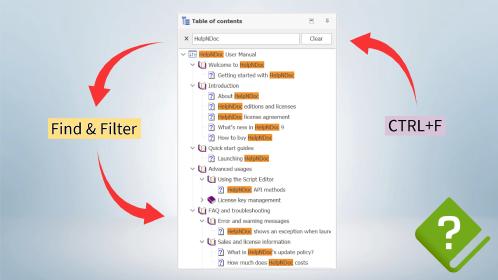
Master Your Documentation Structure with HelpNDoc's Powerful Table of Contents Editor
At the heart of every documentation project lies HelpNDoc’s Table of Contents (TOC) editor, a deceptively simple yet incredibly powerful tool designed to streamline content organization and increase …
Read More →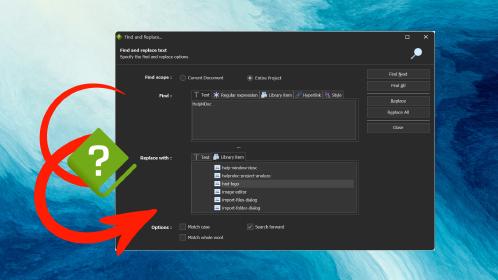
Mastering Content Updates with HelpNDoc's Search and Replace Tools for Technical Writers
Are you tired of the constant struggle to keep documentation consistent, up-to-date, and error-free? For technical writers and content authors, managing these challenges can be a daunting task. …
Read More →
Transform Your Classroom with HelpNDoc: The Ultimate Back-to-School Tool for Teachers and Students
As the back-to-school season approaches, educators and students are on the lookout for tools that can simplify content creation, improve collaboration, and enhance the overall learning experience. One …
Read More →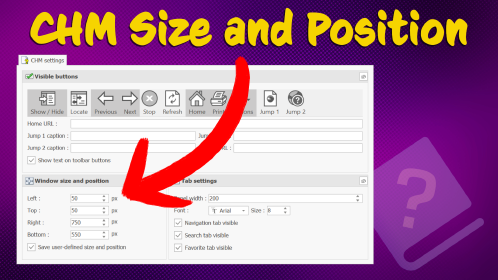
How to Customize the Initial Position and Size of CHM Help Files
Creating CHM (Compiled HTML Help) files with HelpNDoc is a breeze, thanks to its user-friendly interface and powerful features. In this article we’ll look into the specifics of how you can set the …
Read More →