We are thrilled to present to you HelpNDoc 8.9, a beacon of innovation in the world of documentation authoring. At the forefront are the Project Starter Kits, tailored blueprints based on best practices for various projects, from intricate API documentation and software guidelines to the engaging narratives of cooking recipes and user-centric mobile app manuals. These kits promise to transform the way we initiate our projects, ensuring a streamlined start every time.
But there’s more in store! Dive into precision-driven content management with our enhanced topic filtering, experience the revamped “New Project” dialog, and embrace the smarter scripting capabilities. As always, we’ve ironed out the kinks with several crucial bug fixes, ensuring a smoother workflow for you. Eager to get started? Download this update now! As always, it’s free for personal use and evaluation purposes, so you can witness firsthand the remarkable strides we’ve made.
🚀 Tailored Templates for Every Need: Unraveling the Power of HelpNDoc’s Project Starter Kits
Embarking on a new documentation project can often feel like navigating uncharted waters. Enter HelpNDoc’s Project Starter Kits: a suite of tailored templates designed to give your projects direction and momentum from the get-go.
![New project starter kits [starter] [featured]](/news-and-articles/2023-09-05-introducing-helpndoc-8.9-kickstart-your-documentation-with-new-project-starter-kits-advanced-topic-filtering/images/new-project-starter-kits.png)
HelpNDoc’s new Project Starter Kits are meticulously designed blueprints to jumpstart your documentation projects. The API documentation kit provides a structured framework for detailing intricate endpoints, functions, and responses. For culinary enthusiasts, the Cooking recipes kit emphasizes narrative flair, ensuring every step is both clear and captivating. The Mobile app kit is tailored for user-centric guidelines, making app functionalities transparent and easy to understand, while the Software documentation kit offers a clear roadmap to comprehensively detail a software’s features and operations. With these kits, initiating any documentation project is no longer a daunting task but a journey with a head start.
🔍 Transforming the Authoring Experience: Enhanced Topic Management and Interface Refinements
The updates in HelpNDoc 8.9 address specific areas of topic management and interface design, ensuring clearer organization and faster operations for technical writers.
![Table of contents toolbar and filtering [toc]](/news-and-articles/2023-09-05-introducing-helpndoc-8.9-kickstart-your-documentation-with-new-project-starter-kits-advanced-topic-filtering/images/toc-toolbar-and-filtering.gif)
With HelpNDoc 8.9, users can experience tangible improvements in topic management and interface design. The new topic filtering functionality allows for precise categorization within the table of contents based on status (like complete or in progress) and visibility settings (such as visible or hidden from table of contents). Furthermore, the “New Project” dialog has been overhauled for increased user-friendliness, and the addition of an optional toolbar provides quick access to common table of contents actions. These enhancements underscore HelpNDoc’s focus on refining functionality and user experience
⚡ Diving Deeper into Code: Advanced Features and Tweaks for the Technical Enthusiast
In HelpNDoc 8.9, we’ve incorporated several technical enhancements to cater to users who regularly interact with code. From YAML syntax highlighting to advanced scripting editor functions, these additions aim to optimize the process of working with code within the tool.
![YAML syntax highlighter [yaml]](/news-and-articles/2023-09-05-introducing-helpndoc-8.9-kickstart-your-documentation-with-new-project-starter-kits-advanced-topic-filtering/images/yaml-syntax-highlighter.png)
HelpNDoc 8.9 introduces several technical features tailored for those who regularly engage with code. A new YAML automatic syntax highlighter has been added to enhance code readability and identification. The script editor has been refined, allowing users to indent or decrease indents for selected lines using the TAB or SHIFT-TAB keyboard shortcuts. Additionally, the editor now has the capability to highlight matching brackets, aiding in error detection and code clarity. These updates were implemented to streamline the process of working with code within HelpNDoc and optimize the overall user experience for technical tasks.
🐞 Performance and Refinements: Bug Fixes in 8.9
In the development of HelpNDoc 8.9, a focused effort was directed towards rectifying known issues and optimizing performance. This release addresses several bugs and streamlines operations to ensure a smoother user experience.
![HelpNDoc performance and refinements [performance]](/news-and-articles/2023-09-05-introducing-helpndoc-8.9-kickstart-your-documentation-with-new-project-starter-kits-advanced-topic-filtering/images/performance-and-refinements.png)
In the HelpNDoc 8.9 release, a series of bug fixes and performance optimizations were rolled out to enhance the application’s stability and efficiency. Issues such as inconsistent library item analysis and flickering buttons in the status management window have been addressed. Furthermore, notable improvements have been made in grid sorting across the software, ensuring case-insensitive sorting. Other refinements include optimized speed for loading the main form and table of contents panel, quicker opening of the topics status popup menu, and necessary adjustments ensuring the script editor respects updated options without needing a restart.
Want to create great documentation?
HelpNDoc is free, fully functional, and easy to use.
Produce your first multi-format documentation in the next minute or so.
In sum, HelpNDoc 8.9 is a culmination of feedback, innovation, and our commitment to delivering a premier authoring tool. Whether you’re a hobbyist, a professional, or somewhere in between, we believe this update will significantly enhance your documentation journey. If you’re new to HelpNDoc or looking to experience the latest features, download it now for personal use and evaluation – absolutely free. For those seeking to harness its full potential for professional projects, consider purchasing – it’s an investment that offers great value at a modest price.
Change log
Version 8.9.0.604 – Release date: Sep 5, 2023
- New project starter kits to help bootstrap a new documentation project's hierarchical structure based on best practices. Includes the following starter kits: API documentation, Cooking recipes, Mobile app, Software documentation
- It is now possible to filter topics in the table of contents by status (e.g. complete, in progress...) and visibility (e.g. visible, hidden, hidden from table of contents)
- Table of contents panel now has an optional toolbar to conveniently access some common table of contents related actions
- Redesigned new project dialog for faster and easier creating of the initial table of contents thanks to a toolbar showing available actions
- New YAML automatic syntax highlighter
- Script editor now optionally indents / decreases indents for all selected lines when the TAB or SHIFT-TAB keyboard shortcuts are pressed
- Script editor now optionally highlights matching brackets
- Panels such as as the table of contents, library and keywords now update their caption to mention if they are currently filtered
- Library item analyzer's "Select similar items" action didn't always select all similar items
- Improved grid sorting application-wide: all grid columns now use case insensitive sorting
- Script editor didn't respect any updated options until the application was restarted
- Optimized speed for loading and operating main form and table of contents panel
- Speed up the opening of the topics status popup menu
- The "Delete" button was flickering in the status management window under certain conditions
See also...
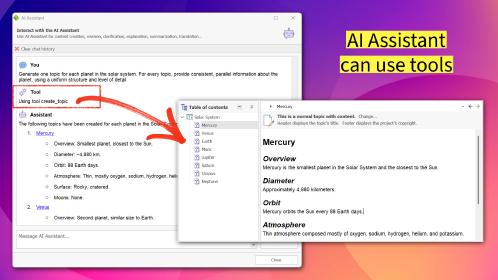
Active AI Agents, Non-Modal Multitasking, and Enhanced Navigation Tools in HelpNDoc 10.2
We are excited to announce the immediate availability of HelpNDoc 10.2, a release that fundamentally changes how technical writers interact with their authoring tools. The AI Assistant has graduated …
Read More →HelpNDoc 10.1 Introduces Incoming Link Tracking in the Topic Analyzer and New Bookmarks for Faster Navigation
We are pleased to announce the release of HelpNDoc 10.1, the latest update to our popular help authoring tool. This version introduces several key improvements designed to make content management, …
Read More →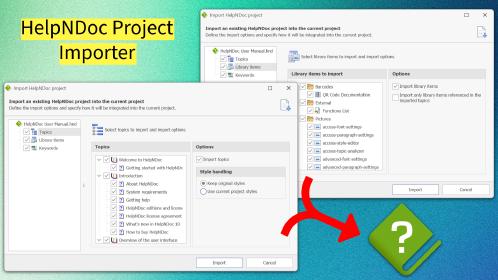
Import Projects, Organize Topics Faster, Export AI-Friendly Markdown, Style Images with IDs & Classes, and more in HelpNDoc 10.0
We are thrilled to announce the release of HelpNDoc 10.0, a major milestone in the evolution of our help authoring tool. Packed with powerful new features, smarter workflows, and important fixes, this …
Read More →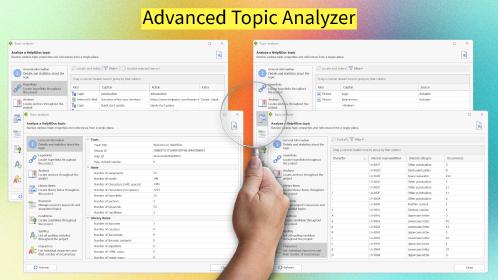
Analyze Topics in Depth, Reorder Tables with Ease, Productivity Enhancements, and More in HelpNDoc 9.9
We’re thrilled to announce the release of HelpNDoc 9.9, a feature-rich update that brings even more power and precision to your documentation workflow. This version introduces a brand-new Topic …
Read More →