In the rapidly evolving world of technical documentation, HelpNDoc has consistently proven to be a fantastic companion for writers aiming to simplify the creation and management of complex help files, manuals, and eBooks. With the release of HelpNDoc 9.2, the bar is set even higher, introducing cutting-edge features that seamlessly integrate the latest advancements in artificial intelligence.
HelpNDoc 9.2 represents a significant leap forward, designed to enhance user experience and productivity in technical writing. Among the most exciting additions is the AI Assistant, a powerful tool similar to ChatGPT and fully integrated in HelpNDoc. This feature promises to revolutionize how technical content is crafted, offering intuitive, context-aware assistance that goes beyond mere text editing to include content creation, revision, optimization, and even translation.
Whether you are a seasoned technical writer or new to the field, HelpNDoc 9.2 will transform the way you engage with your writing projects, making it an essential tool for anyone involved in documentation and publishing.
🤖 Unleashing Creativity with AI: Deep Dive into HelpNDoc’s AI Assistant
The flagship feature of HelpNDoc 9.2 is its AI Assistant, a sophisticated tool designed to mimic ChatGPT to enhance the technical writing process by harnessing the power of artificial intelligence.
![HelpNDoc's AI Assistant [aiassistant] [featured]](/news-and-articles/2024-04-30-boost-your-technical-writing-with-artificial-intelligence-introducing-helpndocs-ai-assistant/images/helpndoc-ai-assistant.png)
Context-Aware Assistance: At its core, the AI Assistant is built to understand the context of the content it’s assisting with. This means it can provide more relevant suggestions and improvements, tailored to the specific needs of each document. Whether it’s drafting initial outlines, generating comprehensive explanations, or crafting succinct summaries, the AI Assistant adapts to the task at hand, enhancing both the quality and efficiency of the content creation process.
Revolutionizing Revisions: Editing and revising content can be one of the most time-consuming aspects of technical writing. The AI Assistant excels in this area by offering suggestions for grammar, style, and syntax improvements. It can also clarify complex sentences, ensuring that the documentation is both accurate and accessible to its intended audience.
Interactive Engagement: Unlike traditional tools, the AI Assistant in HelpNDoc 9.2 operates through an interactive, conversational interface. Technical writers can ask questions, request clarifications, or seek suggestions directly through the interface, making the process of writing more engaging and dynamic.
Enhanced Translation Capabilities: In today’s global marketplace, the ability to quickly translate documentation into multiple languages is invaluable. The AI Assistant in HelpNDoc 9.2 includes translation capabilities that simplify the process of creating multilingual documents, ensuring that all users, regardless of their language, have access to clear and comprehensible information.
HelpNDoc’s AI Assistant is not just a tool but a collaborative partner that brings a new level of sophistication and efficiency to technical writing. Its ability to assist with content creation, revision, and translation demonstrates HelpNDoc’s commitment to innovation and its dedication to supporting the needs of technical writers across various industries.
📄 Enhanced Reliability in Output: Improved Generation of Documentation Formats
With the launch of HelpNDoc 9.2, significant strides have been made in enhancing the reliability and quality of generated documentation formats.
![HelpNDoc's PDF documentation [pdf]](/news-and-articles/2024-04-30-boost-your-technical-writing-with-artificial-intelligence-introducing-helpndocs-ai-assistant/images/helpndoc-pdf-documentation.png)
This version introduces robust improvements that tackle complex issues, ensuring that the final output not only meets but exceeds the expectations of technical writers and their audiences.
PDF Generation Overhaul: A key improvement in HelpNDoc 9.2 is the stabilization of the PDF generation process. Previously, generating documents with images could sometimes result in failures due to exceptions. These issues have been addressed, leading to a more reliable PDF creation experience that maintains the integrity and layout of included images, ensuring that documents look professional and are error-free.
Visibility and Formatting Fixes: Content visibility and formatting in exported documents have been significantly enhanced. In prior versions, elements like text and table borders might not appear as expected in the final output across different documentation formats. HelpNDoc 9.2 resolves these issues by ensuring that all visual elements are correctly exported, maintaining consistent styling and formatting across HTML, PDF, and other documentation formats.
Consistent Export Performance: The improvements also extend to the overall performance and consistency of the export process. Adjustments in the handling of tables, specifically the padding and borders, ensure that the content is not only visually appealing but also accurately represented in the exported format. This consistency is crucial for technical documentation that requires precise and clear presentation of information.
By addressing these critical areas, HelpNDoc 9.2 not only improves the user experience but also strengthens the trust that professionals place in this tool for their documentation needs. This version ensures that technical writers can produce documentation with confidence, knowing that their final product will be both polished and professional.
🔄 Seamless Integration: Upgrades to Importers for External Formats
HelpNDoc 9.2 brings significant improvements to the import capabilities, enhancing the tool’s ability to seamlessly integrate content from external formats.
![Cross references imported from Word DocX [crossref]](/news-and-articles/2024-04-30-boost-your-technical-writing-with-artificial-intelligence-introducing-helpndocs-ai-assistant/images/cross-reference-docx-import.png)
Enhanced DocX Importing: The improvements in the DocX importer are particularly noteworthy. HelpNDoc 9.2 now supports the import of REF fields, which are essential for maintaining dynamic references in Word documents. This enhancement ensures that references and citations imported from DocX files remain functional and accurate, providing a smoother transition of complex documents into HelpNDoc.
Robust CHM and HTML Imports: Challenges with importing CHM (Compiled HTML Help) and HTML files have also been addressed. Previous versions could sometimes misinterpret or break images and other elements during the import process. With the new updates, HelpNDoc 9.2 ensures that all valid pictures and content from CHM and HTML sources are correctly imported, maintaining the integrity and layout of the original files. This is particularly beneficial for projects that require merging or updating legacy documentation with newer content.
Reliable Text and Visual Element Handling: The import process has also seen enhancements in the handling of various text and visual elements. These improvements ensure that characters, bullets, and other formatting details are preserved during the import, reducing the need for manual adjustments and reformatting. This allows technical writers to focus more on content refinement rather than troubleshooting import errors.
These improvements to the importers for external formats in HelpNDoc 9.2 make it easier for technical writers to integrate diverse content sources into their projects effectively. By ensuring a more reliable and accurate import process, HelpNDoc continues to support the evolving needs of professionals in creating comprehensive, multi-source documentation.
🌐 Overview of Various Other Improvements in HelpNDoc 9.2
HelpNDoc 9.2 is not just about major feature introductions like the AI Assistant or enhancements to documentation and import capabilities; it also includes a slew of other significant optimizations and fixes that contribute to a more robust and efficient user experience.
![Python syntax highlighter [python]](/news-and-articles/2024-04-30-boost-your-technical-writing-with-artificial-intelligence-introducing-helpndocs-ai-assistant/images/python-syntax-highlighter.png)
Script and Template Engine Optimizations: The script and template engines have received substantial improvements in HelpNDoc 9.2. These enhancements facilitate smoother and faster operations when generating documents using customized templates and scripts, offering technical writers more flexibility and control over their documentation projects.
Enhanced Python Syntax Highlighter: For technical writers who incorporate code examples into their documentation, the improved Python syntax highlighter in HelpNDoc 9.2 is a notable upgrade. It provides clearer and more accurate highlighting, which makes the code easier to read and understand for the end users, ensuring that technical documentation is not only accurate but also visually appealing.
Increased Reliability of HND Project File Format: The reading and writing operations of the HND project file format have been optimized for improved speed and reliability. These improvements mean faster load times and reduced risk of file corruption, enhancing the overall stability and reliability of working with large and complex documentation projects.
API Enhancements: For users leveraging scripting within HelpNDoc, the accessibility of the HndBuildsLibraryOverrides API instance has been improved, allowing for more sophisticated customization and automation of documentation processes.
These various improvements in HelpNDoc 9.2 demonstrate a comprehensive commitment to enhancing all facets of the documentation tool. By addressing these detailed aspects of the software, HelpNDoc ensures that technical writers have a highly reliable, efficient, and user-friendly tool at their disposal, making the creation and management of documentation smoother and more enjoyable.
✨ Conclusion and Next Steps: Embrace AI in Technical Writing with HelpNDoc 9.2
HelpNDoc 9.2 represents a significant advancement in the field of help authoring and technical documentation. With the introduction of the AI Assistant and numerous other enhancements, this version not only simplifies the documentation process but also elevates the quality of the final output.
We encourage all technical writers, documentation specialists, and content creators to begin their journey with HelpNDoc by downloading the Personal Edition which is free for personal use and testing purposes. This version allows you to explore many of the improvements and optimizations detailed above without any cost. After you’ve seen the improvements in action, consider upgrading to the full version of HelpNDoc to access the complete range of features and tools designed to streamline your documentation process and elevate your content to the next level!
Want to create great documentation?
HelpNDoc is free, fully functional, and easy to use.
Produce your first multi-format documentation in the next minute or so.
Change log
Version 9.2.0.240 – Release date: Apr 30, 2024
- New AI Assistant: Use OpenAI's API to gain an intuitive, context-aware assistant for content creation, revision, clarification, explanation, summarization, translation...
- It is now possible to test the image editor in every editions of HelpNDoc: modified content won't be saved for editions which do not include the image editor
- The PDF generation process could sometimes fail with an exception when generating documents with images
- It was possible to create a topic with a corrupted status when using automated topic creation settings with a deleted status
- Topics with corrupted status were never exported: they are now treated as "Complete" status
- Table padding wasn't always correctly exported to HTML based documentation formats
- Some project options fields were not saved if they were edited before the first time the project was saved
- Some pictures in imported CHM and HTML files could be incorrectly imported as broken pictures even if they were valid
- The DocX importer can now import REF fields
- The CHM generator created invisible horizontal lines
- Text which was visible in the topic editor could be exported as invisible in some documentation formats
- Some tables borders could be exported as invisible in some documentation formats
- The color popup from the "Write" ribbon tab could produce invalid colors for black and white texts leading to invisible elements in some generated documentation formats
- Some characters and bullets could be incorrectly exported when activating the Windows region setting named "Use Unicode UTF-8 for worldwide language support"
- Default bullets are now optimized for better compatibility with various region settings
- Various optimizations and fixes in the script and template engine
- Improved speed and reliability of the HND project file format's reading and writing operations
- Improved Python syntax highlighter
- Improvements and bug fixes in HTML and CSS importers
- The "HndBuildsLibraryOverrides" API instance wasn't accessible from scripts and templates
See also...
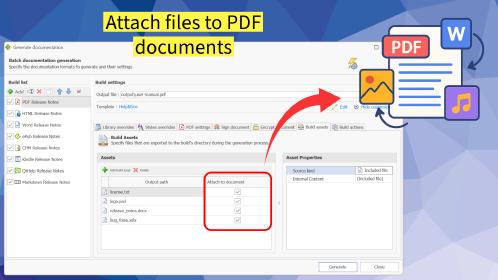
HelpNDoc 9.8: PDF File Attachments, SVG Editing, and Major Performance Fixes
The latest version of HelpNDoc is here, and it brings something for everyone! HelpNDoc 9.8 introduces the ability to attach files to generated PDF documents, adds SVG support to the image editor, …
Read More →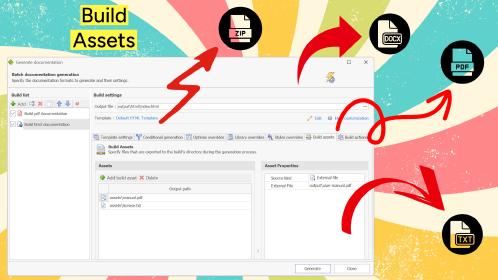
Streamlined Build Asset Management and Table Formatting Defaults for Faster, More Organized Documentation in HelpNDoc 9.7
We are thrilled to announce the release of HelpNDoc 9.7, packed with exciting new features, significant performance improvements, and important fixes to improve your documentation workflow. This …
Read More →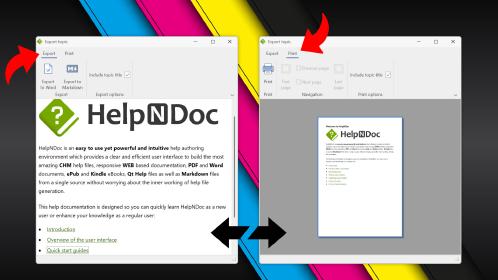
Print, Export, and Automate Your Way to Better Documentation Using the New HelpNDoc 9.6
We’re thrilled to announce the release of HelpNDoc 9.6, packed with exciting new features and important updates to enhance your help authoring experience. Highlights of this release include the …
Read More →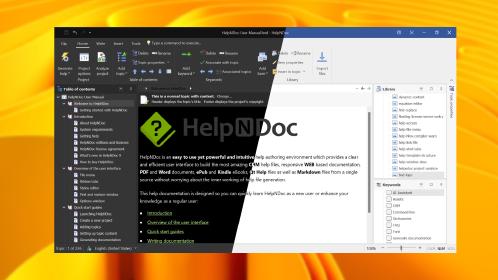
Introducing HelpNDoc 9.5: Dark Mode Support and Enhanced PDF Generation for an Improved Technical Writing Experience
HelpNDoc 9.5 is here with a range of exciting new features and improvements that make technical writing more efficient and enjoyable. This new version is packed with features that enhance usability, …
Read More →