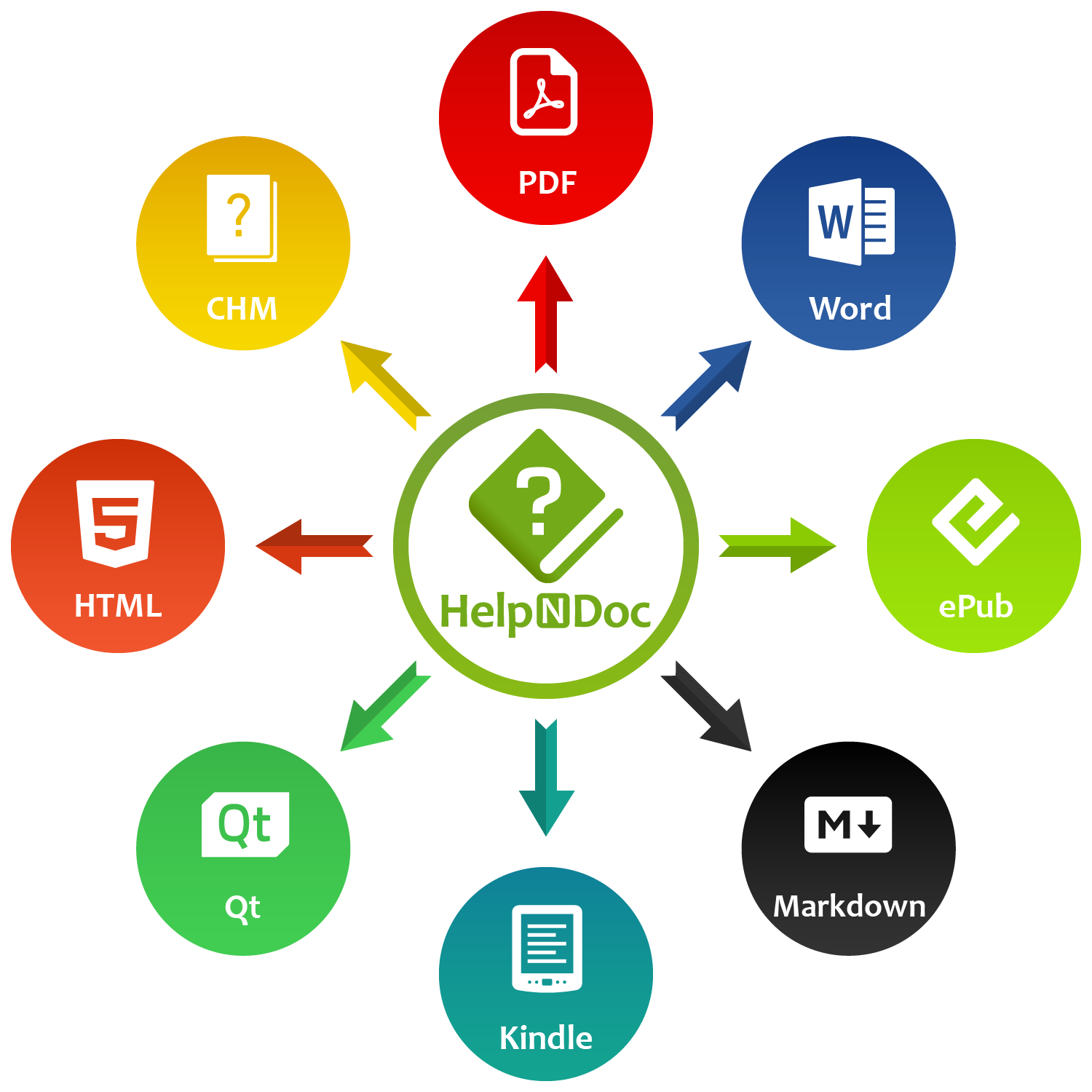As the back-to-school season approaches, educators and students are on the lookout for tools that can simplify content creation, improve collaboration, and enhance the overall learning experience. One such tool that stands out in the educational sector is HelpNDoc. Known for its versatility and ease of use, HelpNDoc is a free help authoring tool that offers a wide range of features designed to support both teachers and students in their academic endeavors.
![Woman student back to school using HelpNDoc [woman] [featured]](/news-and-articles/2024-08-19-transform-your-classroom-with-helpndoc-the-ultimate-back-to-school-tool-for-teachers-and-students/images/woman-student-back-to-school-helpndoc.jpg)
🔍 What is HelpNDoc?
In the realm of education, HelpNDoc serves as a powerful tool that simplifies the creation and organization of educational content, making it an invaluable resource for both teachers and students.
HelpNDoc is a versatile help authoring tool that empowers educators and students to create, organize, and distribute educational content with ease. In the context of school and teaching, HelpNDoc offers a powerful platform for developing comprehensive lesson plans, interactive learning materials, and detailed documentation. Its robust Table of Contents (TOC) feature allows teachers to structure content logically, ensuring that lessons and resources are well-organized and easy to navigate. Additionally, the tool’s library of reusable media elements makes it simple to incorporate consistent visuals across multiple topics, enhancing the visual appeal and coherence of educational materials.
For students, HelpNDoc provides an intuitive way to elevate their projects, reports, and presentations. Its ability to produce content in multiple formats — ranging from print-ready PDFs to responsive websites and eBooks — encourages creativity and allows for innovative presentations and simplified organization of academic work. The tool’s seamless import of Word DocX documents and extensive output customization further streamline the process, making it an ideal choice for both classroom assignments and larger collaborative projects. Overall, HelpNDoc stands out as a valuable resource for enhancing the educational experience by making content creation more accessible and versatile for both teachers and students.
🚀 Why Choose HelpNDoc Over Other Tools?
While many educators might be familiar with Microsoft Word for creating documents, HelpNDoc offers a plethora of features that make it a superior choice for educational content creation. For instance:
Multi-Channel Publishing: With HelpNDoc, you can create content once and publish it across multiple channels, including PDF, HTML, Word, and ePub formats. This feature is especially useful for teachers who need to provide resources in various formats to accommodate different learning styles. For more on this feature, check out the article: Mastering Multi-Channel Publishing: Why HelpNDoc Leaves WordPress in the Dust.
Bridging the Gap Between Teachers and Students: By using HelpNDoc, educators can create dynamic and visually appealing content that bridges the gap between traditional teaching methods and digital learning. The tool’s intuitive interface and extensive template library make it easy for teachers to produce high-quality educational materials without needing advanced technical skills. More on this can be found in the article: Bridging the Gap Between Teachers and Students: Harnessing the Power of Help-Authoring Tools for Engaging Content Creation.
Import and Convert Word Documents: Teachers who have already created content in Microsoft Word can easily import their DocX files into HelpNDoc and convert them into clean, responsive HTML5 websites or other formats. This feature eliminates the need to start from scratch and provides a seamless transition to more dynamic content creation. See: How to convert a Word document to a clean, responsive HTML 5 website.
Cost-Effective Solution: Unlike many other content creation tools that require expensive licenses, HelpNDoc is free for personal use. This makes it an ideal choice for students working on projects, as well as for teachers who want to enhance their classroom resources without incurring additional costs.
Beyond these benefits, HelpNDoc also includes many more additional features designed to enhance your content creation experience. We encourage you to explore the full range of capabilities by visiting the features page.
🎓 Practical Examples of HelpNDoc in the Classroom
HelpNDoc offers a wide range of features that can be creatively applied in various educational settings. Whether you’re a teacher looking to streamline lesson planning or a student aiming to enhance your projects, HelpNDoc has something to offer.
Lesson Planning
Teachers can leverage HelpNDoc’s multi-format publishing capabilities to create comprehensive lesson plans that are both detailed and engaging. By incorporating multimedia elements such as images, videos, and interactive quizzes, teachers can create dynamic lessons that cater to different learning styles. These lesson plans can be easily distributed in various formats — such as print-ready PDFs for in-class use, eBooks for digital readers, or HTML websites for online access — ensuring that all students have access to the materials in the way that best suits them. Additionally, the reusable media library allows teachers to maintain consistency across multiple lesson plans by reusing key visual elements and resources.
Student Projects
Students can use HelpNDoc to elevate their projects to the next level. Whether it’s a research report, a creative writing piece, or a historical timeline, HelpNDoc enables students to organize their content logically with its powerful Table of Contents editor. The ability to publish in multiple formats means that students can present their work in innovative ways — such as a traditional printed report, an eBook, or a fully responsive HTML website. This flexibility encourages creativity and allows students to showcase their work in the format that best fits the assignment or their personal strengths.
Educational Resource Creation
Beyond lesson plans and projects, HelpNDoc can be used by teachers and students to create a wide range of educational resources, such as study guides, glossaries, and FAQs. Teachers can produce detailed study guides that incorporate text, images, and hyperlinks, providing students with a comprehensive resource that they can refer to throughout the course. Similarly, creating glossaries and FAQs with HelpNDoc is straightforward, thanks to its easy-to-use interface and powerful linking features. These resources can be shared digitally, printed, or embedded into classroom websites, ensuring that students have access to valuable materials that support their learning.
Professional Development for Teachers
HelpNDoc isn’t just for students — it’s also a valuable tool for teachers’ professional development. Educators can use HelpNDoc to compile and organize their teaching portfolios, documenting their lesson plans, student feedback, and professional achievements. By publishing these portfolios in multiple formats, teachers can present their work effectively during evaluations, job applications, or professional development reviews. The ability to create clean, well-organized documentation with ease makes HelpNDoc a practical tool for teachers looking to advance their careers.
And so much more! These examples highlight just a few of the ways HelpNDoc can enhance the classroom experience.
🎯 Summary & Next Steps
As the back-to-school season kicks off, it’s the perfect time for teachers and students to explore new tools that can enhance their educational experience. HelpNDoc offers a unique combination of versatility, ease of use, and cost-effectiveness that makes it an excellent choice for creating high-quality educational content. Whether you’re a teacher looking to create engaging lesson plans or a student working on a project, HelpNDoc has the features you need to succeed.
Don’t miss out on the opportunity to elevate your classroom or academic projects. Download HelpNDoc today and discover how this powerful tool can transform your educational content creation. Try it for free now!
Want to create great documentation?
HelpNDoc is free, fully functional, and easy to use.
Produce your first multi-format documentation in the next minute or so.
See also...
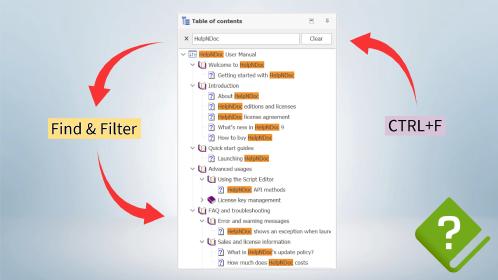
Master Your Documentation Structure with HelpNDoc's Powerful Table of Contents Editor
At the heart of every documentation project lies HelpNDoc’s Table of Contents (TOC) editor, a deceptively simple yet incredibly powerful tool designed to streamline content organization and increase …
Read More →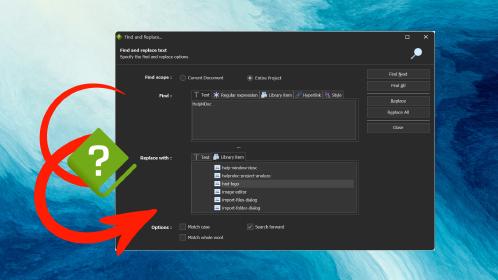
Mastering Content Updates with HelpNDoc's Search and Replace Tools for Technical Writers
Are you tired of the constant struggle to keep documentation consistent, up-to-date, and error-free? For technical writers and content authors, managing these challenges can be a daunting task. …
Read More →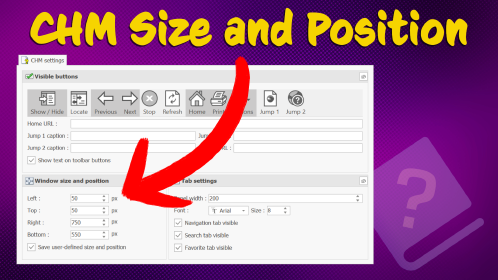
How to Customize the Initial Position and Size of CHM Help Files
Creating CHM (Compiled HTML Help) files with HelpNDoc is a breeze, thanks to its user-friendly interface and powerful features. In this article we’ll look into the specifics of how you can set the …
Read More →
Balancing Security and Usability: Best Documentation Formats for Internal Sharing
Sharing documentation effectively and securely is critical in the modern workplace. Whether you’re distributing internal manuals, project documentation, or company policies, the HelpNDoc help …
Read More →