Are you tired of the constant struggle to keep documentation consistent, up-to-date, and error-free? For technical writers and content authors, managing these challenges can be a daunting task. Imagine you’re managing hundreds of help topics, multimedia resources, and styles across a complex project, and suddenly, needing to make a change to a key term or remove an image. This is where HelpNDoc’s powerful search and replace capabilities become an invaluable tool in your daily workflow.
🔍 HelpNDoc’s Powerful Search and Replace Features
HelpNDoc offers a range of powerful search and replace tools that allow technical writers to efficiently manage text, hyperlinks, multimedia, and styles across their projects.
![Replace text by logo [logo] [featured]](/news-and-articles/2024-11-12-mastering-content-updates-with-helpndocs-search-and-replace-tools-for-technical-writers/images/replace-text-by-logo.jpeg)
HelpNDoc takes the traditional concept of “Find and Replace” to the next level. Unlike many other authoring tools, HelpNDoc allows you to search your entire project not only for text but also for regular expressions, hyperlinks, library items, and even styles. The versatility of this search capability allows you to efficiently maintain your project, ensuring every instance of content is accurate and up to date.
🔧 Advanced Regular Expressions
For technical writers who love efficiency, regular expressions (regex) are a game changer. HelpNDoc allows you to use regex patterns to search through your content, giving you the ability to locate even the most complex text patterns. Need to identify every instance of a particular phrase followed by a number, or correct formatting errors across multiple topics? The Regex functionality makes these tasks not only possible but seamless.
🖼️ Updating Multimedia Elements and Variables
Documentation is more than just text: it’s a combination of media, snippets, variables, and links that make the content engaging and easy to understand. HelpNDoc’s search and replace feature extends to library items, allowing you to replace specific text with library items like pre-approved images or reusable snippets, making it easier to maintain and update content consistently across the entire project.
🔗 Hyperlinks and Style Management
Hyperlinks are essential for user navigation, but broken or outdated links can cause frustration. HelpNDoc allows you to search for hyperlinks throughout your project, so you can easily find them when URLs change.
Additionally, HelpNDoc’s ability to search for styles helps you identify where specific styles are used, making it easier to plan and execute consistent design changes across your documentation.
🚀 Practical Examples of HelpNDoc’s Search and Replace in Action
Let’s explore some concrete examples of how HelpNDoc’s search and replace features can be applied to real-world documentation challenges.
📝 Example 1: Updating Product Names Throughout the Documentation
![Find and Replace by variable in HelpNDoc [variable]](/news-and-articles/2024-11-12-mastering-content-updates-with-helpndocs-search-and-replace-tools-for-technical-writers/images/find-replace-by-variable-in-helpndoc.jpeg)
Imagine that your product name changes — a common occurrence in tech. Instead of manually updating each occurrence, you can search for that name across your entire project and replace it with the new name in seconds. Even better, you can replace the hard-coded text with a variable library item, allowing you to update the product name in the future from a single central location in the library. This not only saves time but also reduces the risk of inconsistencies, ensuring that your documentation stays accurate and up-to-date with minimal effort.
🛠️ Example 2: Fixing Formatting and Security Issues with Regex
Let’s say you notice that a certain phrase in your documentation always needs to be followed by a specific unit of measurement, but sometimes it’s missing. With HelpNDoc’s regex capabilities, you can search for that phrase and make sure it’s always followed by the correct unit, helping to maintain accuracy throughout your content. Better yet, regex can be used to safe-check your documentation by detecting sensitive information such as email addresses or phone numbers for easy removal, ensuring that your content complies with privacy standards.
🔗 Example 3: Updating Hyperlinks Across the Project
Your company recently changed its domain, and all hyperlinks need to be reviewed. HelpNDoc’s search feature can locate all affected URLs, allowing you to quickly identify which links need manual updating and ensure that users are directed to the correct pages without any broken links. Even better, it can find hyperlinks based on their properties, such as whether they open in a new window, point to a relative file, or point to a specific anchor, making the review process even more efficient.
🎨 Example 4: Locating and Managing Styles for Consistent Design
![Locate style project wide [style]](/news-and-articles/2024-11-12-mastering-content-updates-with-helpndocs-search-and-replace-tools-for-technical-writers/images/locate-style-project-wide.jpeg)
If you decide to change the styling for all warning boxes in your help topics, you can use HelpNDoc’s search feature to locate all instances based on specific font or paragraph settings, or by searching for the style name directly. Even better, you can use it to find content that has manually applied font or paragraph settings, and quickly apply a style instead. This ensures that styles can then be easily updated from one central location, maintaining consistency and saving time in the long run.
⏳ Save Time and Improve Quality: Harnessing the Power of Smart Authoring
Instead of spending hours combing through each topic for changes, you can complete them in a matter of seconds. This not only saves time but also reduces the risk of human error, ensuring that your content is both high quality and consistent.
Whether you’re working on a minor style adjustment, updating critical multimedia content, or making significant text changes throughout your project, HelpNDoc’s robust search and replace capabilities empower you to be more effective in your role. It’s one of those features that — once you start using it — you can’t imagine living without.
Are you ready to experience these powerful features for yourself? HelpNDoc is available for free for personal use and evaluation purposes, and you can purchase the full version of one of the most affordable help authoring tools available. Download HelpNDoc today and take your documentation to the next level!
Want to create great documentation?
HelpNDoc is free, fully functional, and easy to use.
Produce your first multi-format documentation in the next minute or so.
See also...
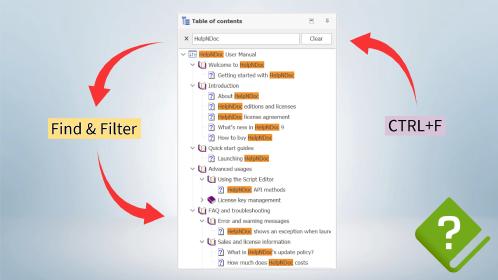
Master Your Documentation Structure with HelpNDoc's Powerful Table of Contents Editor
At the heart of every documentation project lies HelpNDoc’s Table of Contents (TOC) editor, a deceptively simple yet incredibly powerful tool designed to streamline content organization and increase …
Read More →
Transform Your Classroom with HelpNDoc: The Ultimate Back-to-School Tool for Teachers and Students
As the back-to-school season approaches, educators and students are on the lookout for tools that can simplify content creation, improve collaboration, and enhance the overall learning experience. One …
Read More →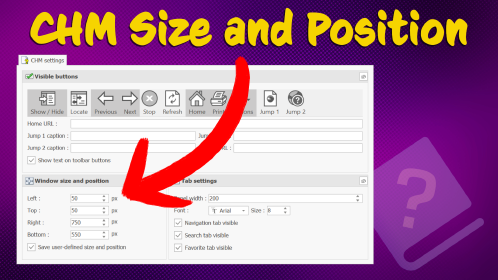
How to Customize the Initial Position and Size of CHM Help Files
Creating CHM (Compiled HTML Help) files with HelpNDoc is a breeze, thanks to its user-friendly interface and powerful features. In this article we’ll look into the specifics of how you can set the …
Read More →
Balancing Security and Usability: Best Documentation Formats for Internal Sharing
Sharing documentation effectively and securely is critical in the modern workplace. Whether you’re distributing internal manuals, project documentation, or company policies, the HelpNDoc help …
Read More →