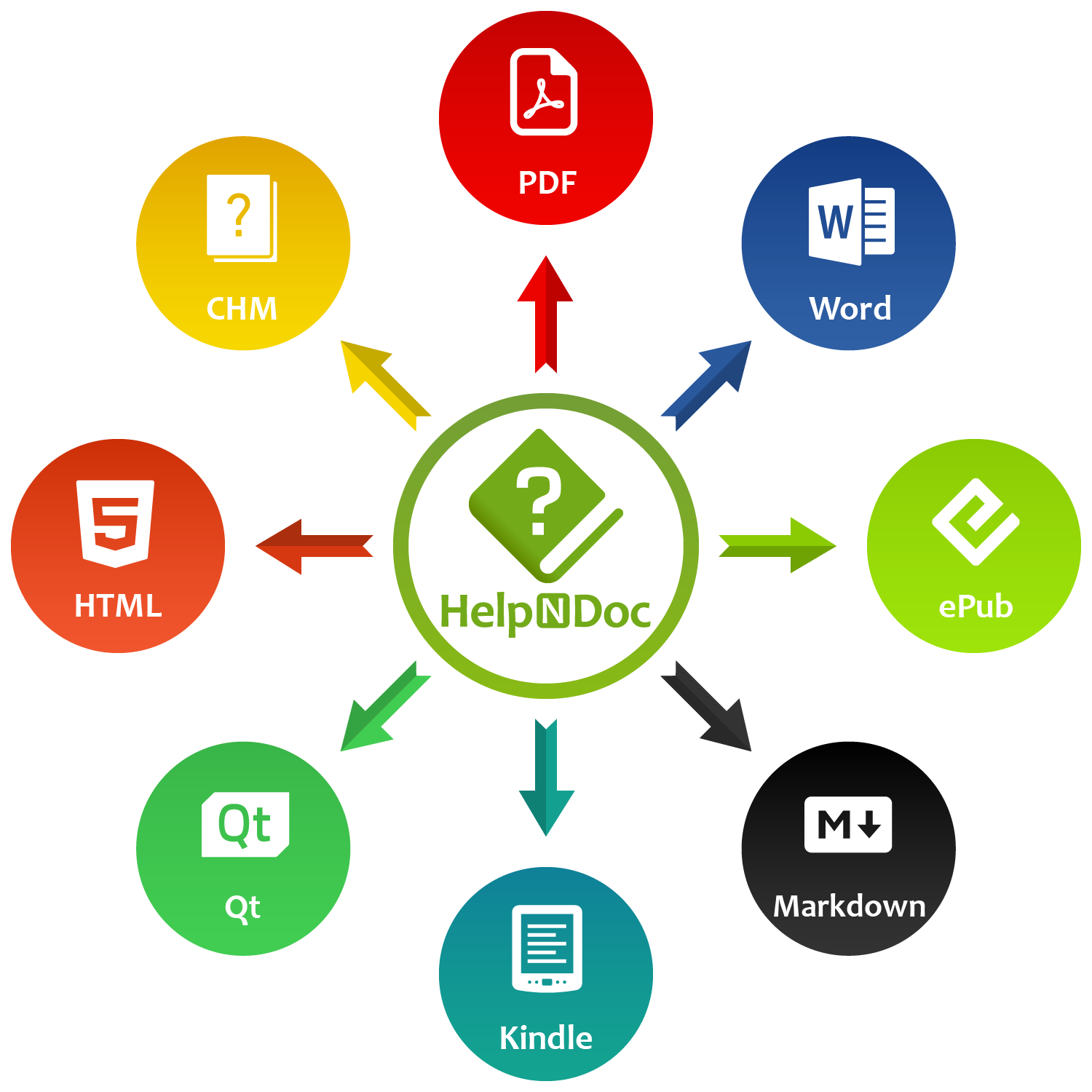The latest version of HelpNDoc is here, and it brings something for everyone! HelpNDoc 9.8 introduces the ability to attach files to generated PDF documents, adds SVG support to the image editor, enhances ruler units, and delivers major performance improvements across the board. As always, this update is completely free for personal use and evaluation purposes, so now is the perfect time to try it out and purchase the full version. Keep reading to discover what makes this release so special and how it can help streamline your help authoring workflow.
📎 Attach Files to PDF Documents with Ease
Now you can bundle supporting documents directly with your PDFs for maximum flexibility.
![Attach files to PDF documents [attach] [Featured]](/news-and-articles/2025-04-08-helpndoc-9.8-pdf-file-attachments-svg-editing-and-major-performance-fixes/images/attach-files-to-pdf-documents.jpeg)
Technical writers and content creators will love the new ability to attach files — such as spreadsheets, source code, reference documents, or additional media — directly to PDF outputs. Whether you need to include supplemental documentation for offline access or bundle supporting materials with your manuals, this new feature makes it incredibly easy. Simply mark your build assets as PDF attachments, and they’ll be embedded within the final PDF. It’s a game-changer for creating comprehensive, all-in-one documentation packages.
🖼️ A Smarter, Faster, More Powerful Image Editor
Working with images in HelpNDoc just became more versatile, reliable, and efficient.
![More powerful image editor [imgeditor]](/news-and-articles/2025-04-08-helpndoc-9.8-pdf-file-attachments-svg-editing-and-major-performance-fixes/images/more-powerful-image-editor.jpeg)
The built-in image editor in HelpNDoc just got a serious upgrade. You can now import and display scalable vector graphics (SVG), giving you crisp, resolution-independent visuals for your image editing tasks. Ruler units are now customizable with a handy popup menu that lets you switch between pixels, imperial, or metric measurements. Beyond new features, we’ve also significantly enhanced performance: you’ll notice smoother interactions, faster loading times, and better reliability when working with a variety of image formats. Text wrapping within image layers has been improved for better paragraph alignment, undo/redo operations are more reliable, and several dialogs have been redesigned for a more consistent look and feel.
🛠️ Performance Fixes and Improvements Across the Board
We’ve tackled bugs, optimized performance, and fine-tuned the user experience throughout.
![Bug fixes and performance improvements [bugs]](/news-and-articles/2025-04-08-helpndoc-9.8-pdf-file-attachments-svg-editing-and-major-performance-fixes/images/bug-fixes-and-performance-improvements.jpeg)
HelpNDoc 9.8 isn’t just about flashy new features, it also includes a wide array of under-the-hood improvements and bug fixes. From optimizing internal structures and enhancing the image editor’s caching system to fixing issues with table anchors, dark mode visibility, and HTML/Markdown imports, this update boosts both stability and usability. We’ve also corrected issues that affected API access and project migrations. 📋 Read more in the detailed change log below to see everything that’s new.
⚠️ Important Reminder: Update Policy Changing April 30th, 2025
![License update warning [warning]](/news-and-articles/2025-04-08-helpndoc-9.8-pdf-file-attachments-svg-editing-and-major-performance-fixes/images/license-update-warning.jpg)
Starting April 30th, 2025, HelpNDoc’s licensing and update policy will change to include one year of free updates and priority support with each license purchase. If you’d like to benefit from the current policy, make sure to purchase or update your license before this date.
🚀 Download HelpNDoc 9.8 Today — It’s Free for Personal Use and Evaluation!
Whether you’re already using HelpNDoc or looking for a powerful, intuitive help authoring tool, version 9.8 delivers the performance, features, and polish you need. Download HelpNDoc now and experience the difference: it’s completely free for personal use and evaluation purposes!
Want to create great documentation?
HelpNDoc is free, fully functional, and easy to use.
Produce your first multi-format documentation in the next minute or so.
Change log
Version 9.8.0.588 – Release date: Apr 8, 2025
- Added the ability to attach files to generated PDF documents by marking build assets as attachments
- Image editor rulers now include a popup menu to set units in pixels, imperial, or metric measurements
- The image editor's image layer now supports importing and displaying scalable vector graphics (SVG) files
- Selecting or resizing a picture in the topic editor may cause a few seconds of delay in projects with many library items
- A previous migration was sometimes skipped, which could cause errors when saving projects that had been migrated
- Anchors placed within tables are now correctly listed in the hyperlink edition window and are accessible via the HndEditor.GetAnchorList API method
- Rewritten and optimized internal structures for collections and events to improve performance and reduce application size
- Improved the image editor's text wrapping algorithm to correctly support paragraph alignment within text layers
- Enhanced caching and implemented various optimizations to greatly improve the performance of the built-in image editor
- Made performance improvements and bug fixes for loading several image formats in the image editor
- Enhanced the design and layout of several image editor dialogs for a more consistent look and feel
- Improved the reliability of undo and redo operations in the image editor
- Improved the performance, strengthened security, and increased reliability of SFTP and FTPS build actions
- The API method HndTopicsProperties.DeleteAllTopicCustomProperties was documented but could not be accessed from scripts
- Under certain conditions, attempting to open the image map editor would fail, resulting in an error message stating either "Invalid object index" or "Invalid object heap"
- Enhanced dark mode support within the topic editor, improving visibility for elements like table grid lines and previously hard-to-see objects
- Improved importing of HTML content, including better handling of tables, bullet lists, and invalid HTML markup
- Resolved an issue causing very long lines in Markdown imports to be read incorrectly
See also...

Secure Your PDF Documents Effortlessly with HelpNDoc
For technical writers, content authors, developers, and educators, protecting your intellectual property and ensuring document integrity is critical. Whether you’re creating manuals, educational …
Read More →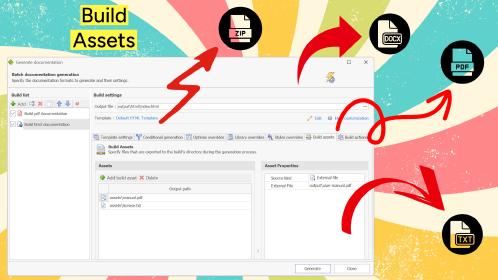
Streamlined Build Asset Management and Table Formatting Defaults for Faster, More Organized Documentation in HelpNDoc 9.7
We are thrilled to announce the release of HelpNDoc 9.7, packed with exciting new features, significant performance improvements, and important fixes to improve your documentation workflow. This …
Read More →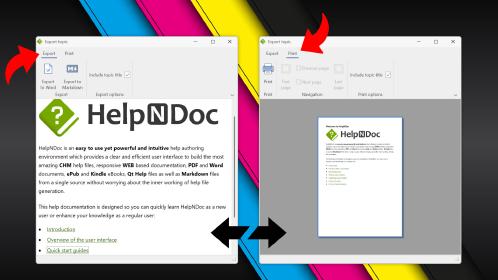
Print, Export, and Automate Your Way to Better Documentation Using the New HelpNDoc 9.6
We’re thrilled to announce the release of HelpNDoc 9.6, packed with exciting new features and important updates to enhance your help authoring experience. Highlights of this release include the …
Read More →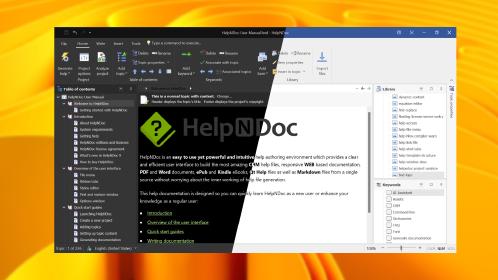
Introducing HelpNDoc 9.5: Dark Mode Support and Enhanced PDF Generation for an Improved Technical Writing Experience
HelpNDoc 9.5 is here with a range of exciting new features and improvements that make technical writing more efficient and enjoyable. This new version is packed with features that enhance usability, …
Read More →