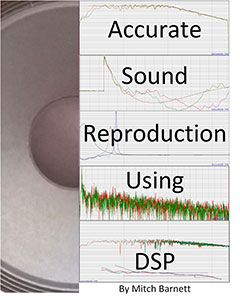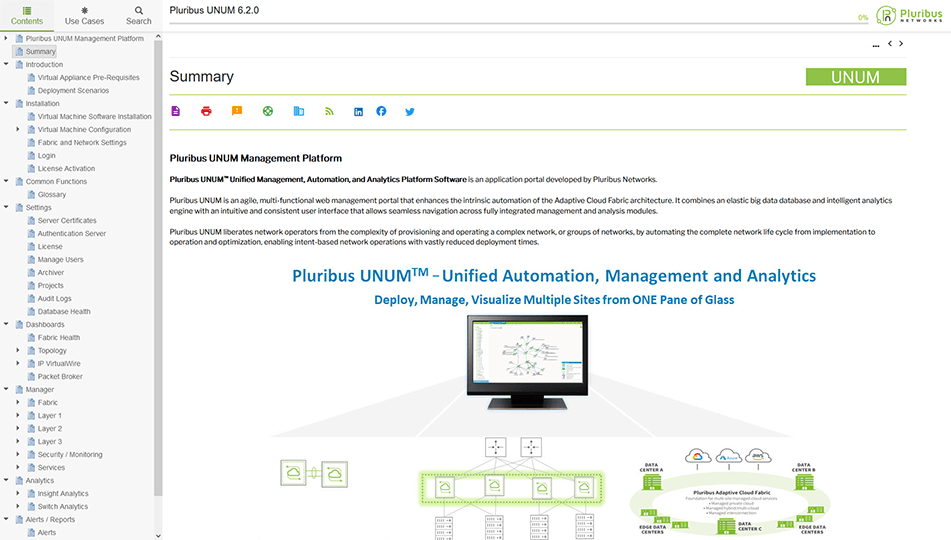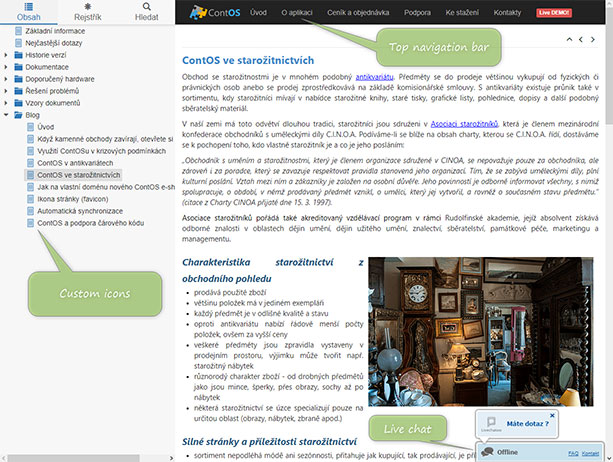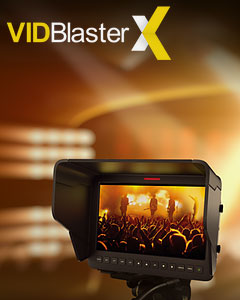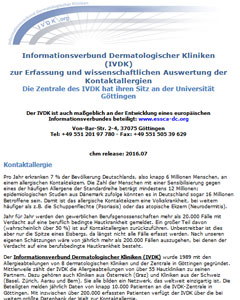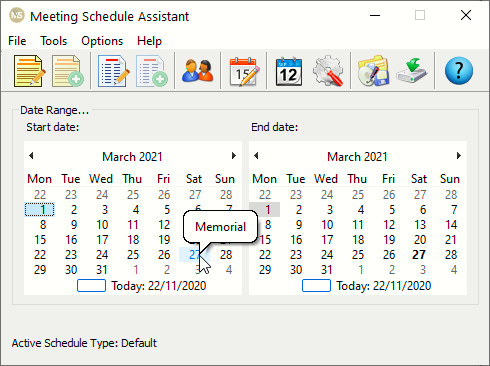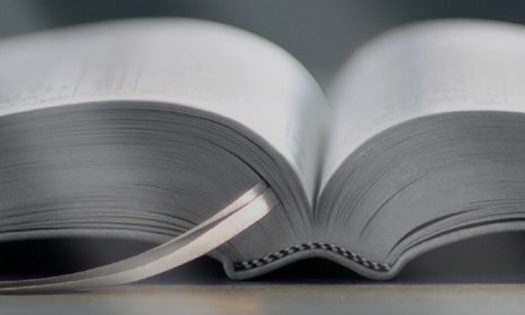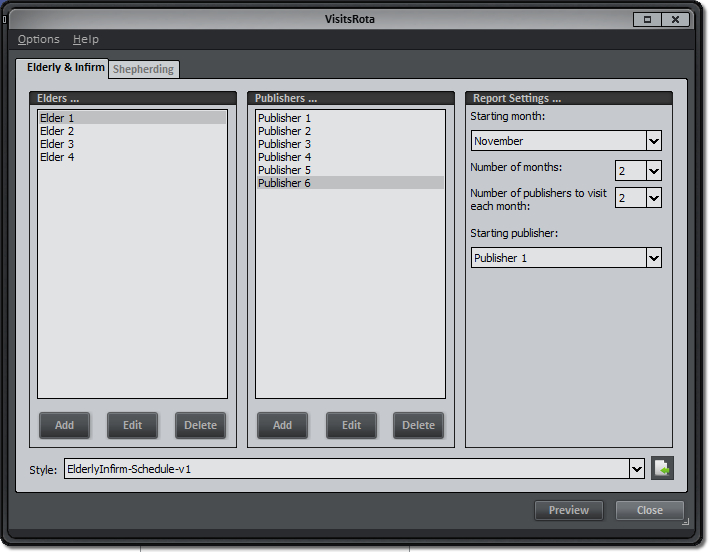HelpNDoc is a help authoring tool which can be used to rapidly and easily create all sorts of content from a single source: help files, user manuals, documents, eBooks… You’ll only need to write your content once and let HelpNDoc do the hard work to generate those files.
We asked willing HelpNDoc users to share their work to show how versatile HelpNDoc can be. Here are some of the projects created with HelpNDoc.
Accurate Sound Reproduction Using DSP (eBook)
Mitch started writing with Microsoft Word but he soon ran into problems when he realized that managing topics is hard and error-prone. He finally published a book which he wrote entirely using HelpNDoc.
- Title: Accurate Sound Reproduction Using DSP
- Author: Mitch Barnett
- Description: This eBook provides the audio enthusiast with an easy-to-follow step-by-step guide for designing a custom digital filter that corrects the frequency and timing response of your loudspeakers in your listening environment so that the music arriving at your ears matches as closely as possible to the content on the recording.
- Learn more: How HelpNDoc helped to write the book
- Home page: Amazon eBook produced with HelpNDoc
Unified Management, Automation and Analytics for the Adaptive Cloud Fabric
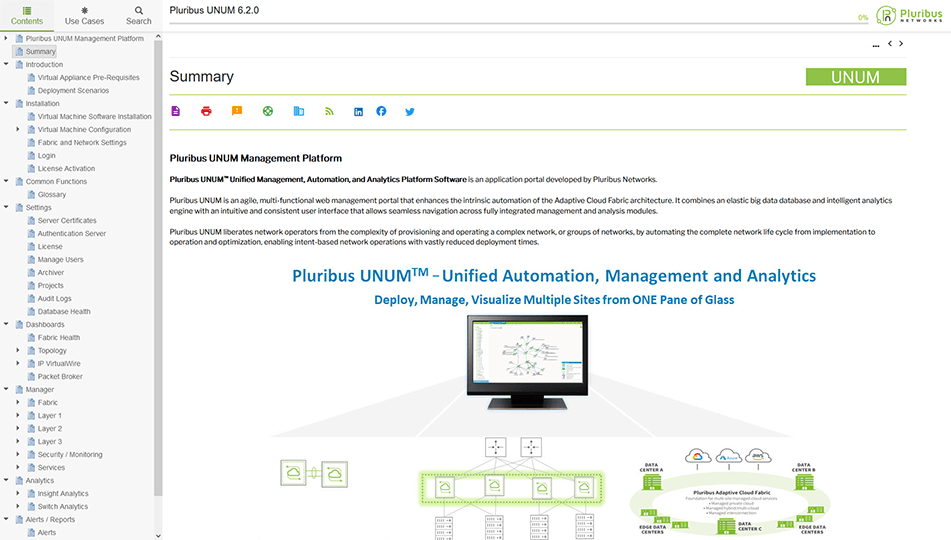
- Title: Pluribus UNUM Management Platform - Unified Management, Automation and Analytics for the Adaptive Cloud Fabric
- Author: Pluribus Networks
- Help file: Pluribus Networks’ help file produced with HelpNDoc
- Home page: Pluribus Networks web-site
- Description: Pluribus Networks develops its online documentation using HelpNDoc with direct publishing to the corporate Technical Documents site. To date, Pluribus Networks develops and maintains over 25 online documents and numerous internal documents using HelpNDoc.
In our experience, HelpNDoc is a very flexible platform for generating documentation. Use of the HelpNDoc out-of-box solution requires a very shallow learning curve and our technical writers were productive almost immediately using the product. HelpNDoc includes a high degree of base functionality which is extensible using the built-in API along with Pascal, JavaScript, CSS and HTML software development tools.
Pluribus Networks’ use of HelpNDoc has tremendously improved our SEO and Google Search results while generating professional looking documentation for both external and internal customers. Mobile device optimization is built into the product. - Main features: To date, some of our customization of our documentation includes the following:
- Progress Reading Bar
- Customized Index section for Use Cases
- Customized left-hand navigation Icons for Topics and Use Cases
- SEO optimization using customized “robots” meta data and auto-generated sitemaps
- Canonical Link Generation at time of publishing
- Topic Index Header Images
- Toolbars with iconography:
- Links to internal document pages such as a Glossary of Terms with display logic
- Print and PDF capabilities
- Document Feedback with specific page identifiers
- Links to Pluribus Networks corporate site features
- Links to Social Media sites
- Right-hand navigation toolbar aligning with scroll
- Use of customized footers with QR code links for mobile devices. Specific footers are selectable at time of publishing.
- QR code links for online videos
- Use of context html links for Pluribus Networks Appliance embedded help files
- Use of customized JavaScript, jQuery and CSS for specific look and feel
ContOS website (online help)
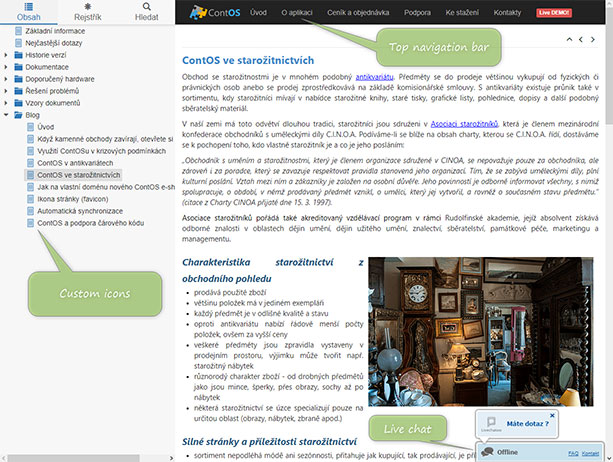
- Title: ContOS website
- Author: TT Software, s.r.o.
- Description: On-line HTML documentation, integrated into the product’s website. Although it requires advanced knowledge of Pascal Script, HTML, CSS, it does show a truly limitless possibility of customizing the html documentation generator output. In addition, the documentation created in this way achieves excellent results in search engines (SEO).
- Help file: ContOS help file produced with HelpNDoc
- Home page: ContOS web-site
- Main features:
- Custom icons in the navigation tree
- Added top navigation bar, which contains links to other product pages
- Information about the last page update was generated in the footer
- Integrated baguetteBox.js for displaying images
- LiveChatoo add-on for online support
- Buttons for sharing the page on social networks Facebook and Twitter
- Rendering of Twitter card data, Open Graph data and Micro data
- Generation of other metadata, eg canonical address, complete favicon, etc.
- Complete sitemap including pictures
- User-defined 404 page
- Responsive design
- Optimization for mobile devices
- After generation in HelpNDoc, a powershell script is run, which performs further operations and uploads the entire documentation to the web:
- Image optimization using the pngquant utility
- Sitemap.xml generation (including image inclusion)
- Upload and publish to webserver

- Title: Cut-Tools
- Author: Andrew Truckle (TruckleSoft)
- Description: Cut-Tools is a powerful plugin designed for BricsCAD, providing a suite of intuitive commands to streamline the creation of 2D cutting profiles for various fabrication tools, including CNC routers, Laser cutters, Vinyl cutters / plotters, Plasma cutters. This toolset simplifies the process of generating precise vector geometry, ensuring compatibility with industry-standard cutting machines. Whether you’re designing for woodworking, metal fabrication, signage, or hobbyist projects, Cut-Tools helps optimize your workflow, reduce manual errors, and improve efficiency. We’ve developed these tools with small businesses and makers in mind, aiming to save you time and effort in preparing production-ready files.
- About HelpNDoc: HelpNDoc has helped in the sense that I could migrate from using the HTML project (which I still have) to the GitHub Wiki. This is handy because I could create a public repository for support and have the benefit of the GitHub user experience (for example. documents and issues).
- Help file: Cut-Tools GitHub Wiki produced with HelpNDoc
- Home page: Cut-Tools web-site
Mobi.Control (online help)
VidBlasterX (online help)
Winalldat net (online help and printable)
Theocratic software (online help)
Meeting Schedule Assistant
Public Talks
VisitsRota
Want to share your projects ?
You have created a project using HelpNDoc and want to share it ? Do not hesitate to contact us to tell us more about it.
List of showcase articles
How Mitch Barnett, a software engineer, achieved his dream of becoming an international author using HelpNDoc.
Executive Summary: Mitch Barnett is an Author and Software Architect. After 20 years as a professional software engineer, he wanted to write and publish his own book. After trying various professional tools, he realized HelpNDoc was the best one for the job.
Who is Mitch ?
His motivations
So why did Mitch decide to write a book?
Read More →