Step-by-step guide: How to create a new child topic in HelpNDoc
HelpNDoc gives you the ability to create subtopics (i.e. child topics) to any topic to create a logical structure in your table of contents.
Step 1
There are two ways to create a new child topic:
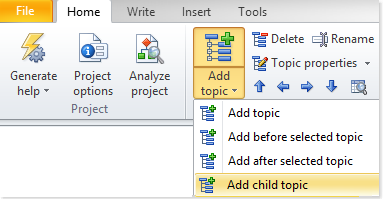
- Click the lower half of Add topic in the Home ribbon tab and select Add child topic
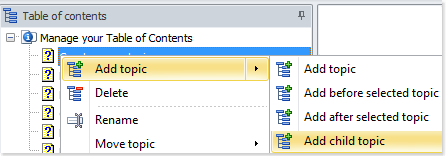
- Right-click your table of contents and hover your mouse on Add topic. Then, select Add child topic
This creates a new child topic in your table of contents.
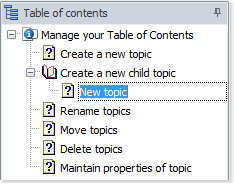
Step 2
The newly created topic is highlighted in your table of contents and ready to be renamed.
You can optionally enter the name of the new topic and press Enter.
You’re ready to add content. Click the blank page and begin. Or, repeat the steps outlined above to add additional children topics.