Step-by-step guide: How to define a footer for a topic in HelpNDoc
HelpNDoc assigns a footer when you create a new topic. There’s an easy way to update this footer. Or, you can hide the footer if you don’t want it displayed when you publish your documentation.
By default, HelpNDoc displays copyright information in footers. There are three ways to update the footer:
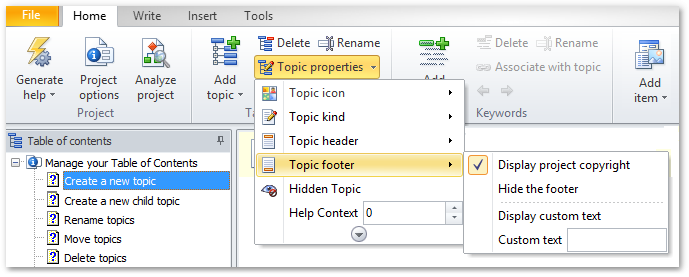
Option 1
Select the topic for which you’d like to update the footer.
Click Topic properties in the Home ribbon tab to display that menu. Select Topic footer.
By default, the topic footer contains copyright information. To update it, enter the footer that you’d like to use in the box labeled, “Custom text”. Then, click Display custom text.
Click Hide the footer to prevent the footer from being displayed in your documentation.
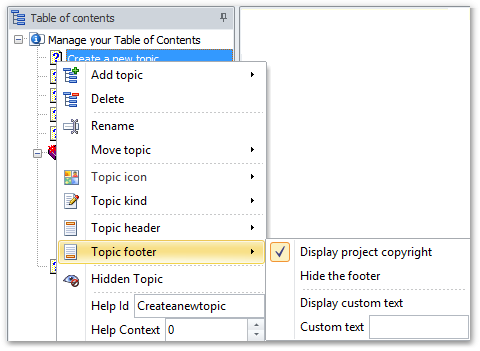
Option 2
Right-click the topic for which you’d like to update the footer. This displays a menu.
Select Topic footer to access the menu as outlined above.
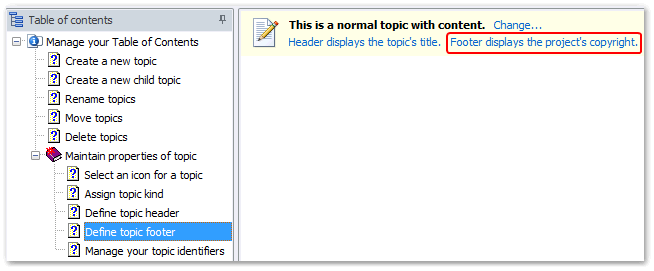
Option 3
When a topic is selected, the status of the footer is displayed in the yellow bar along the top of your page:
- Footer displays the project’s copyright indicates that the footer contains the default copyright information. To view this copyright information, click Project options in the Home ribbon menu
- Footer displays a custom title indicates that you’ve defined a footer for the topic
- Footer is hidden indicates that the footer will not be displayed when you publish the documentation
To update the footer, you can click its current status. This displays the menu as outlined above.
To return to the default and use the project copyright information for the topic footer, follow any of the steps outlined above and select Display project copyright.