Step-by-step guide: How to download and install Microsoft's HTML Help Workshop compiler
In order to generate documentation in CHM format, you must first download and install Microsoft’s HTML Help Workshop compiler. This free compiler allows you to use HelpNDoc to generate CHM help files on Windows.
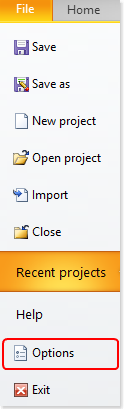
Step 1 - Download the installer
In HelpNDoc, click File then select Options.
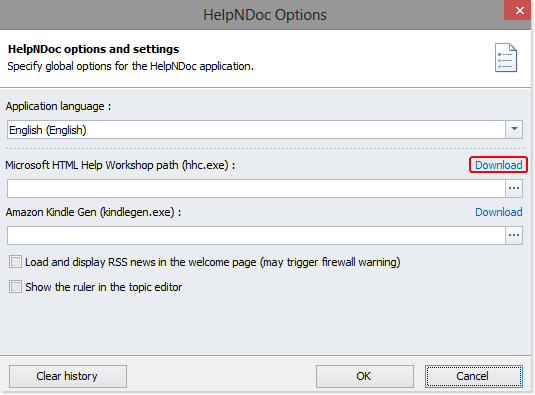
This displays the ‘HelpNDoc Options’ window.
Click Download to the right of ‘Microsoft HTML Help Workshop’ path to download the installation software from Microsoft’s web-site.
Alternatively, it can be downloaded from: Microsoft HTML Help Workshop
This will download the htmlhelp.exe software installer.
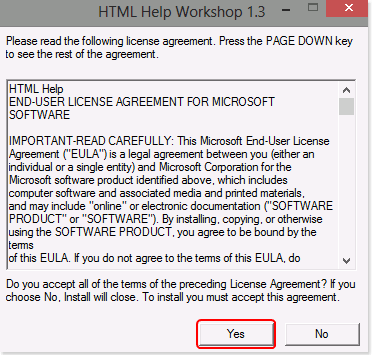
Step 2 - Install Microsoft HTML Help Workshop
Run the htmlhelp.exe software you’ve downloaded.
This displays the license agreement.
After you review it, click Yes.
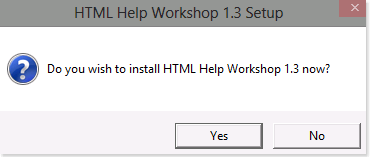
Click Yes.
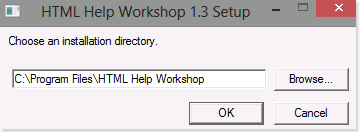
To use this folder, click OK.
To select another one, click Browse and navigate to the desired folder. Then, click OK. This returns you to the setup window with the updated path displayed.
Click OK.
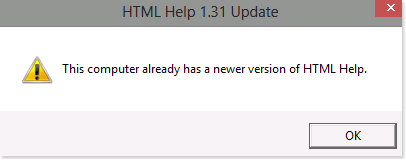
This may display a message, indicating that a newer version of HTML Help is installed.
This message is referring to the CHM Viewer that was already on your computer on any recent version of Microsoft Windows; it is not referring to the compiler that you just installed.
Click OK.
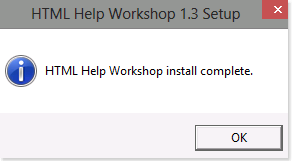
Click OK.
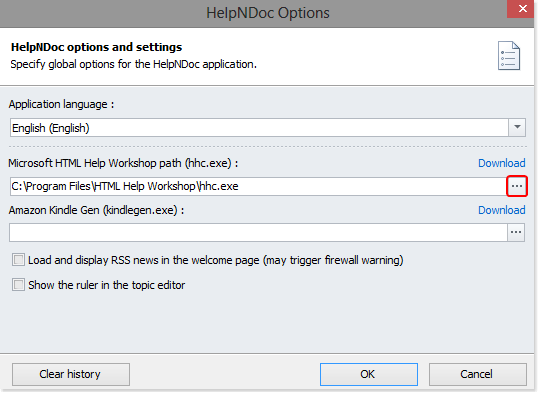
Step 3 - Complete the setup
Return to the ‘HelpNDoc Options’ window.
Confirm that the path to the compiler you defined (above) is displayed.
If the path is not accurately displayed, click the button on the far right to navigate to it.
Warning: Make sure the path ends with hhc.exe as any other file will cause the generation process to fail.
Click OK.
The Microsoft HTML Help Workshop software is required in order to generate CHM help files. It is free and easy to download and setup in HelpNDoc: Download HelpNDoc Personal Edition for free.
See also
- Secure Your PDF Documents Effortlessly with HelpNDoc
- Streamlined Build Asset Management and Table Formatting Defaults for Faster, More Organized Documentation in HelpNDoc 9.7
- How to Customize the Initial Position and Size of CHM Help Files
- Balancing Security and Usability: Best Documentation Formats for Internal Sharing
- New FTP Actions, Improved PDFs, Overridden Library Items, and More in HelpNDoc 9.0